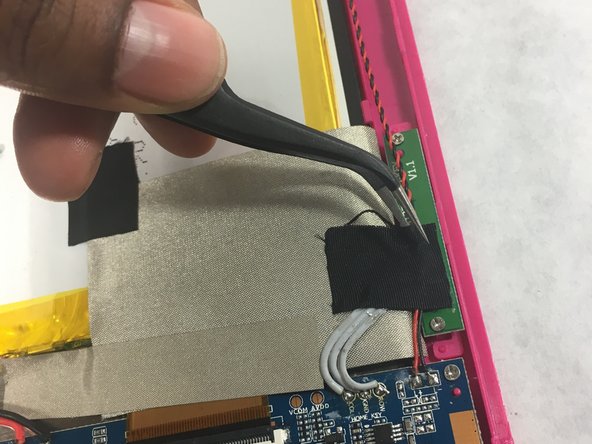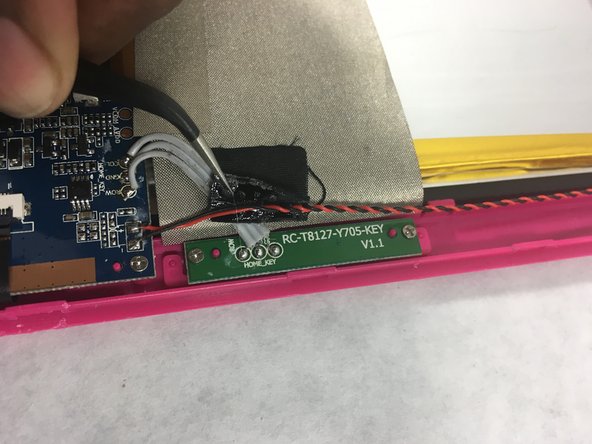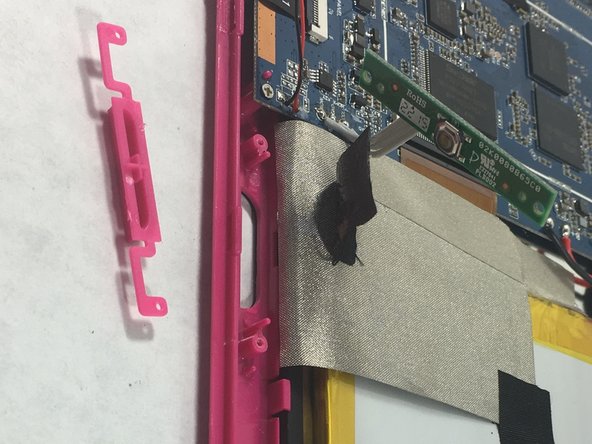Introdução
This repair guide should only be used if all other options have been exhausted and the tablet's home button is still unresponsive. Before attempting to replace the home button, make sure the unresponsive home button is not experiencing a software issue.
O que você precisa
-
-
Power off device. Place it face down. Unscrew the four perimeter screws using a PH000.
-
-
Conclusão
To ensure a successful replacement make sure to follow all steps carefully .