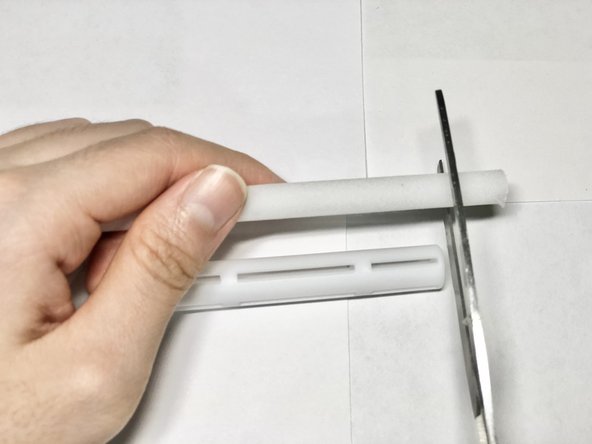Introdução
If your USB SmartDevil Snow Mountain Humidifier suddenly gives off a bad smell or stops working, it’s time to change the filter.
Filter for USB humidifier should be changed every 2-3 months. Not only this maintenance helps users avoid respiratory illness, it can also prolong the device’s lifespan by improving mist quality and prevent mold from blocking the outlet.
Follow this guide to replace the filter for SmartDevil Snow Mountain Humidifier (model GXZ-J623). If your USB Humidifier uses a cotton filter, this guide can also be applied to yours.
O que você precisa
To reassemble your device, follow these instructions in reverse order.
To reassemble your device, follow these instructions in reverse order.
Cancelar: não concluí este guia.
5 outras pessoas executaram este guia.
8 comentários
do all smart devil humidifiers have springs i did not see the in mine
Where do I get a replacement cotton filter?
Boao 40 Pieces Humidifier Sticks Cotton Filter Refill Travel Humidifier Sticks Car Humidifier Replacement Parts for Mini Portable Personal USB Powered Humidifiers in Office Bedroom (4 Inch) https://a.co/d/0MpspKK
Jmat -
I have 3 of these, 1 pumps out the perfect amount of humidity and last about 20 hours but 2 of them pump out waaay too much! They empty in 8 hours. Is there a way to slow them down? The slower one is absolutely perfect I would like them all the same. Help please
Where do I get the spring, mine didnt have one, can I order one