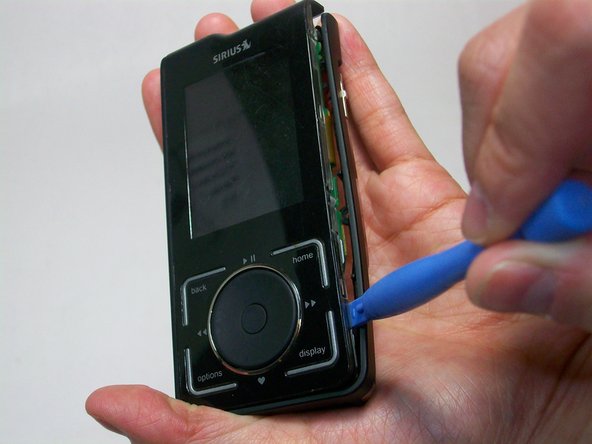Introdução
The scroll wheels allows user interact with the device. A scroll wheel that does not work will not allow users to play music or access other features on the device.
O que você precisa
-
-
From the back of the device, slide the back panel downwards to unlock the panel.
-
Lift the panel up, exposing the battery.
-
-
-
-
Isolate the scroll wheel assembly
-
Gently pry the four metal tabs outwards, away from the scroll pad.
-
Quase terminado!
To reassemble your device, follow these instructions in reverse order.
Conclusão
To reassemble your device, follow these instructions in reverse order.