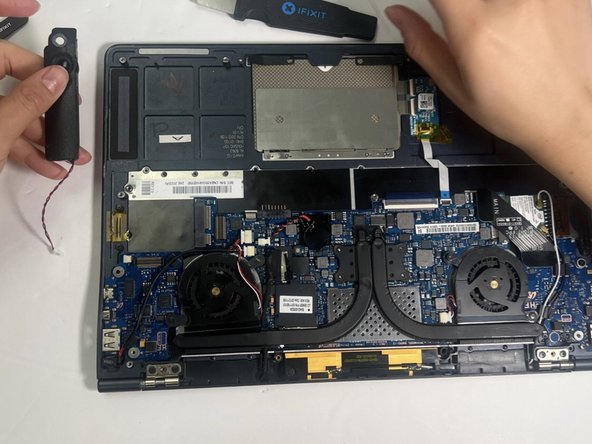Introdução
Laptop speakers are a vital component of any laptop. They are responsible for providing audio output, and without them, you cannot enjoy movies, music, or any other multimedia content. However, over time, laptop speakers can develop problems such as reduced volume or distorted sound. In some cases, the speakers may even stop working altogether. Fortunately, there are several options available for replacing the sound on a laptop, ranging from external speakers to replacing the internal speakers. In this article, we'll explore some of the most effective ways to replace the sound on a laptop and get your audio back up and running.
O que você precisa
-
-
Shut down the laptop.
-
Power off the laptop by navigating the window icon on the bottom left and clicking on the power followed by shutdown.
-
-
To reassemble your device, follow these instructions in reverse order.
To reassemble your device, follow these instructions in reverse order.