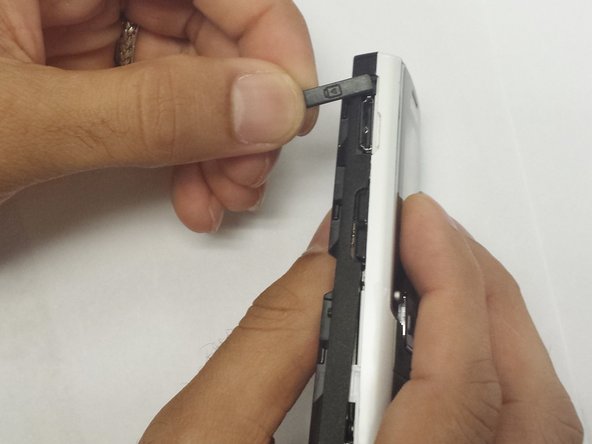Introdução
This guide is necessary for replacing the speaker of a Samsung SPEX SCH-R210. Replacing the speaker of the phone will help improve the the quality of the phone's volume. A new speaker will allow the phone to project sound more clearly and loudly. This process involves removing the back cover, the battery, and the plastic cover over the motherboard in order to locate the speaker. Hazards of this process may be any sharp pieces inside the phone underneath the cover that will be removed. The entire process must be done slowly, and carefully so that no damage is done to the phone. The motherboard is an important part of the phone's functional purpose and must not be damaged during the process. No specific skills are required while following this guide. When removing the screws keep them in a safe place. The screws will be used after replacing the speaker to put the cover back on the phone.
O que você precisa
-
-
Lay the phone on its front side so the back is visible.
-
Use your thumb to gently and firmly press down on the triangle arrow found on the cover of the phone.
-
Press down on the arrow until you hear a popping sound, which will remove the cover of the phone.
-
Slide the cover down from the phone to remove it. Set the cover aside.
-
-
-
-
Use a Phillips #00 screwdriver to unscrew the four 3/16" screws holding the black plastic cover of the phone in place.
-
To reassemble your device, follow these instructions in reverse order.
To reassemble your device, follow these instructions in reverse order.
Cancelar: não concluí este guia.
2 outras pessoas executaram este guia.