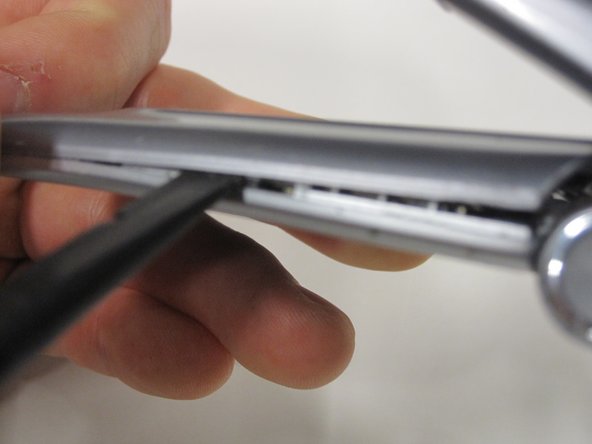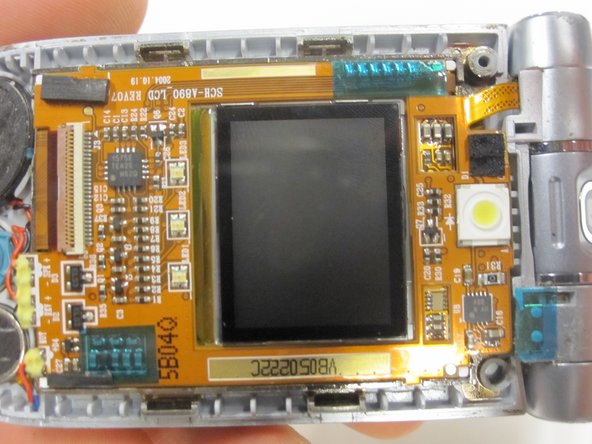Introdução
This guide will lead you through the steps necessary to gain access to the front display.
O que você precisa
-
-
Open the device so that the inside of the phone is facing you.
-
Remove the small, gray, circular covers on the bottom left and right corners of the inside face of the phone.
-
-
Conclusão
To reassemble your device, follow these instructions in reverse order.