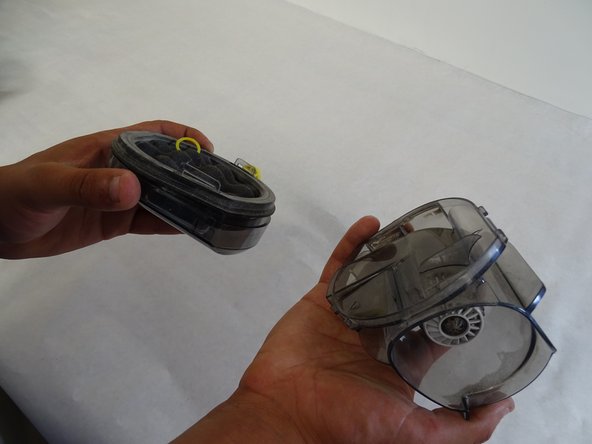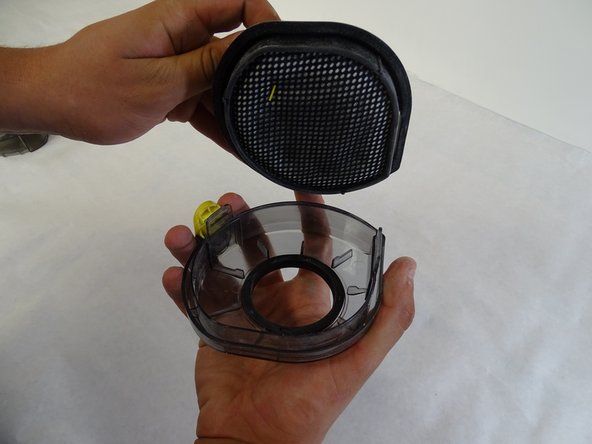Introdução
This guide will teach you how to access and replace/clean the filter of your POWERbot. This can be done to make your POWERbot clean more efficiently and prevent damage to your machine.
Quase terminado!
To reassemble your device, follow these instructions in reverse order.
Conclusão
To reassemble your device, follow these instructions in reverse order.
Cancelar: não concluí este guia.
Uma outra pessoa concluiu este guia.