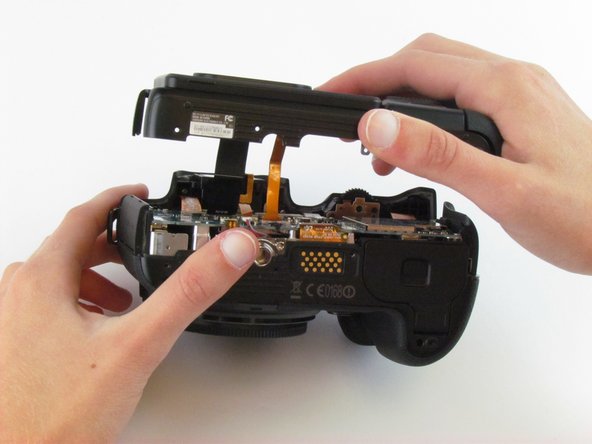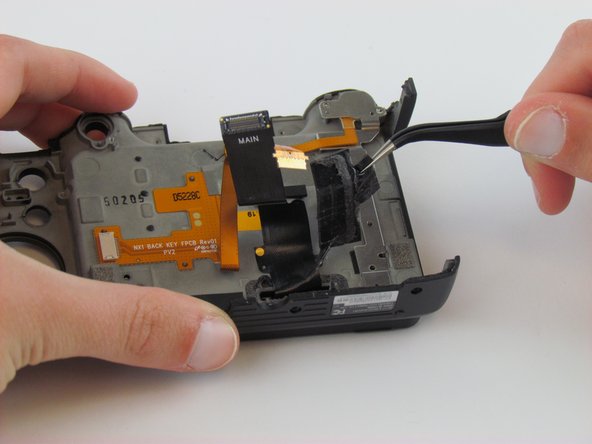Introdução
The LCD touch screen displays the image and the camera settings.
O que você precisa
-
-
Use the Phillips #00 screwdriver to remove the four 5.5 mm screws surrounding the viewfinder.
-
Use your fingers to lift the plastic viewfinder cover upward.
-
-
-
-
Use the Phillips #00 screwdriver to remove the seven screws (three silver 3.5 mm screws and four black 2.7 mm screws).
-
To reassemble your device, follow these instructions in reverse order.
Cancelar: não concluí este guia.
2 outras pessoas executaram este guia.
5Comentários do guia
Where can one buy a new screen?
Where to get new screen?
Thanks! This guide is missing some steps and details once you open it up, but it was enough for me to get the job done. Thank you.
Once inside be super careful with the ribbon cables. One slides out the side and the cable labeled “Main” pops off the top. At first I thought I broke the Main cable. You’ll need to unhood the main cable from the frame before you can detach the LCD… and the LCD is glued on airtight to the articulating frame.
I ordered a new replacement LCD on ebay from S. Korea. Good luck to anyone else who has to do this. I killed my screen after a couple heavy rain storms.
One more question: where can I order a display for the NX1?
DID anyone have to fix a broken folding mechanism?