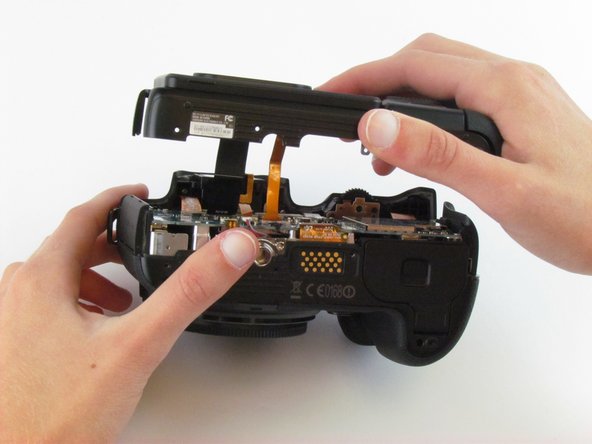Introdução
The back cover holds the screen in place and protects the internal components of the camera.
O que você precisa
-
-
Use the Phillips #00 screwdriver to remove the four 5.5 mm screws surrounding the viewfinder.
-
Use your fingers to lift the plastic viewfinder cover upward.
-
-
To reassemble your device, follow these instructions in reverse order.
To reassemble your device, follow these instructions in reverse order.
Cancelar: não concluí este guia.
Uma outra pessoa concluiu este guia.