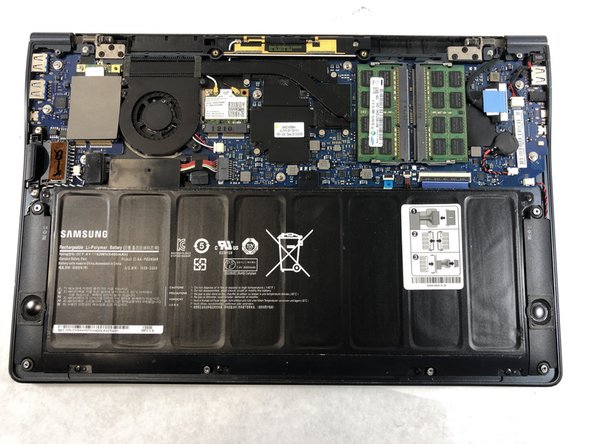Introdução
This guide will give a step by step walk through on how to remove the back panel of the laptop. Before replacing the back cover make sure the device is unplugged and turned off as a safety step.
O que você precisa
-
-
First turn the computer over so you are looking at the back panel.
-
Next locate all ten Phillips #0 3.5mm screws on the back panel that are securing it down.
-
-
Quase terminado!
To reassemble your device, follow these instructions in reverse order.
Conclusão
To reassemble your device, follow these instructions in reverse order.