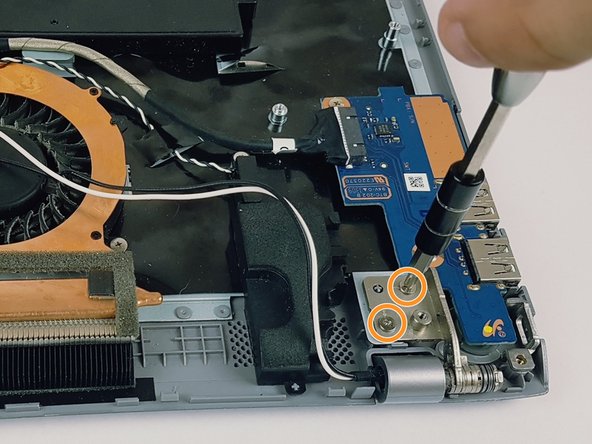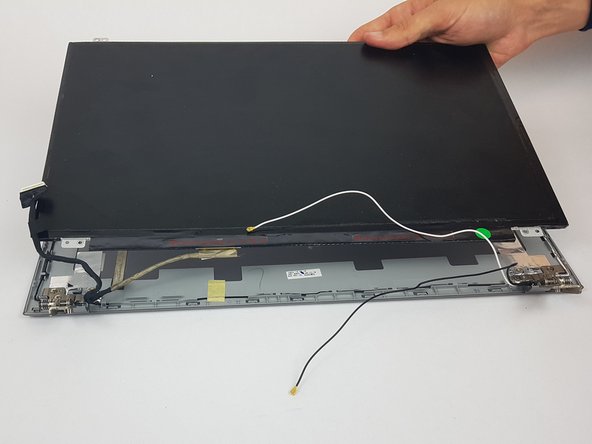Introdução
The display for a device gives visual output for the user to interact with. This guide will help you replace it properly.
O que você precisa
-
-
Using the Phillips #0 screwdriver, remove the 6.5mm long screw in the area circled.
-
-
-
Remove the two rubber feet with arrows by them on the back side to uncover two screws.
-
Unscrew the four silver 4.4mm long screws near the hard drive.
-
Unscrew the remaining nine black 6.5mm long screws. Then remove the back casing using a pry tool if needed.
-
-
To reassemble your device, follow these instructions in reverse order.
To reassemble your device, follow these instructions in reverse order.