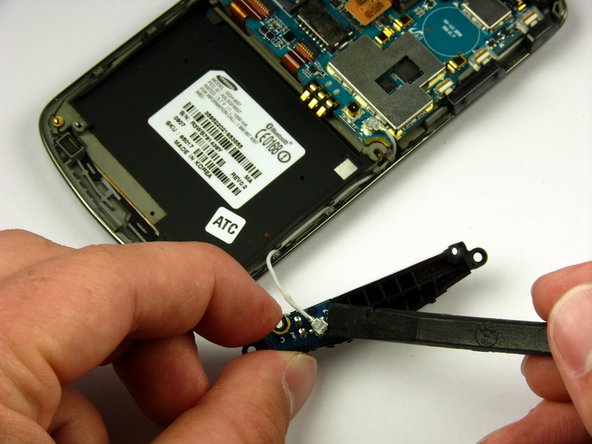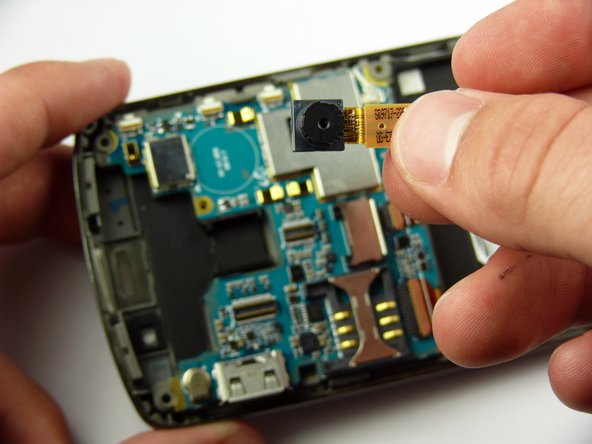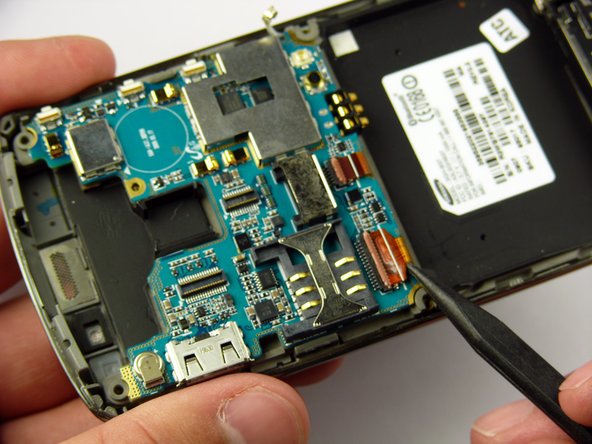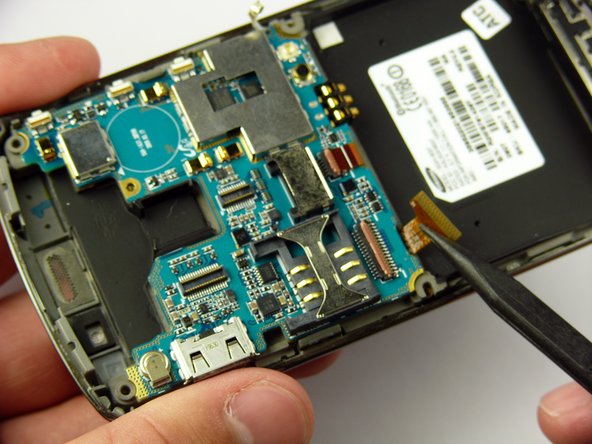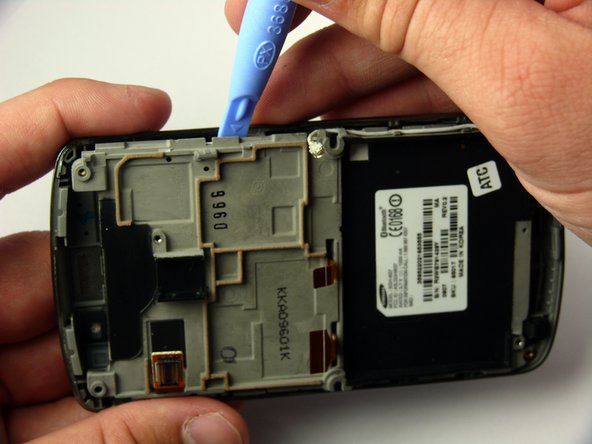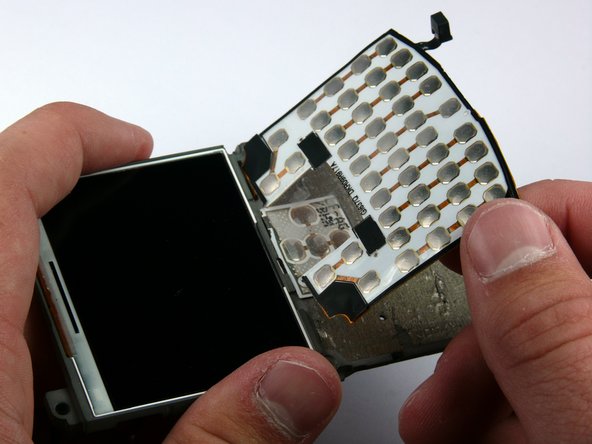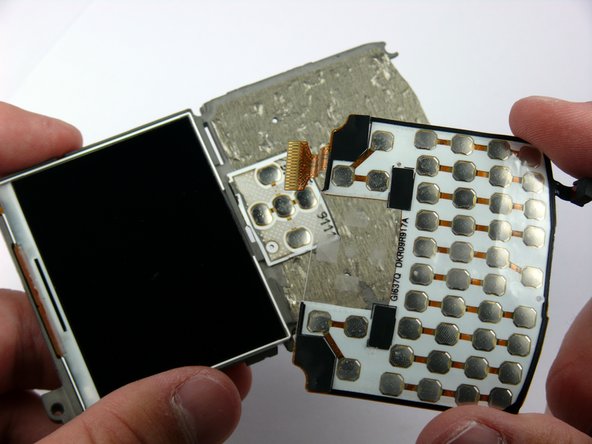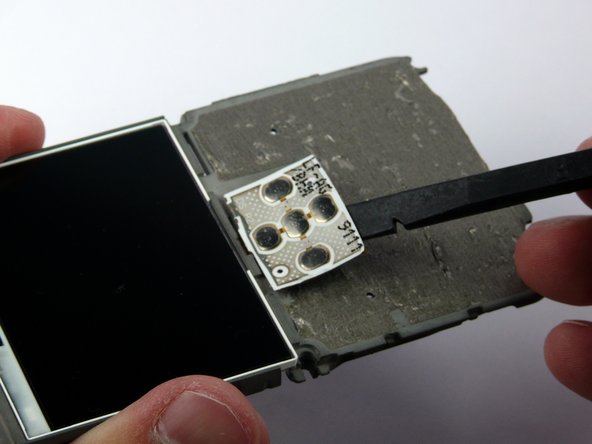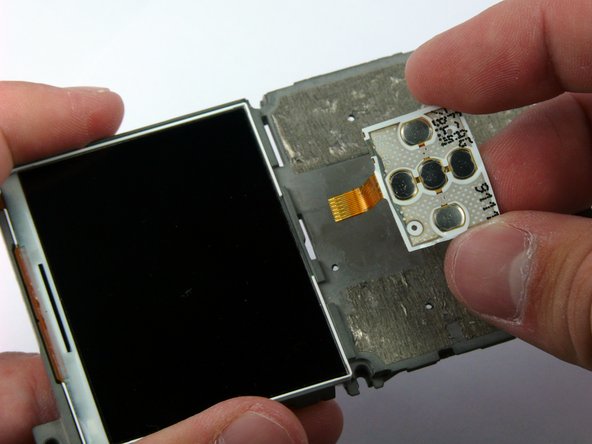Introdução
Use this guide to remove the old keyboard and install a new one.
O que você precisa
-
-
Slide the battery cover downwards with pressure focused on the center of the cover.
-
Lift the cover off of the phone.
-
-
-
Remove the four black 7.30 mm screws surrounding the battery housing using a Phillips #00 Screwdriver.
-
-
-
Remove the two silver 4.30 mm screws on either side of the antenna using a Phillip's #00 Screwdriver.
-
-
-
-
Remove the two black 7.30 mm screws on the top right and left corners of the Motherboard using a Phillips #00 Screwdriver.
-
Remove the silver 4.50 mm screw located below the speaker using a Phillips #00 Screwdriver.
-
-
-
Remove the power and volume buttons on the right side of the Motherboard.
-
-
-
Insert the Plastic Opening Tool between the LCD frame and the front case of the phone.
-
Slide the Plastic Opening Tool around the LCD frame to detach all of the clips.
-
To reassemble your device, follow these instructions in reverse order.
Cancelar: não concluí este guia.
Uma outra pessoa concluiu este guia.