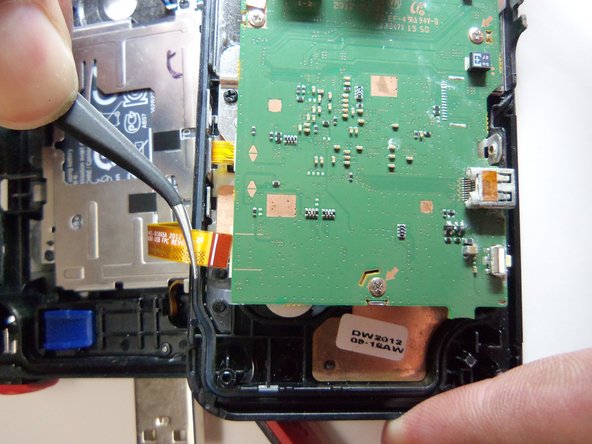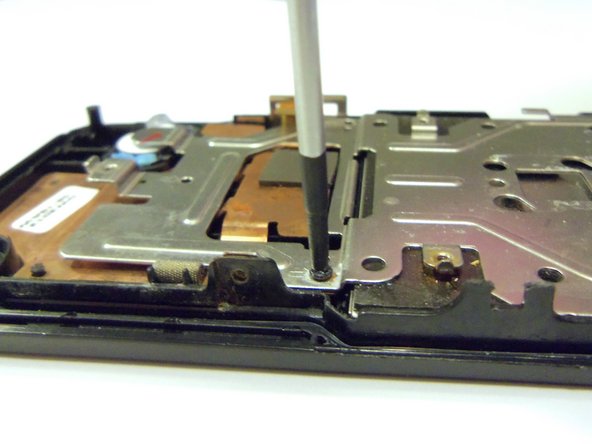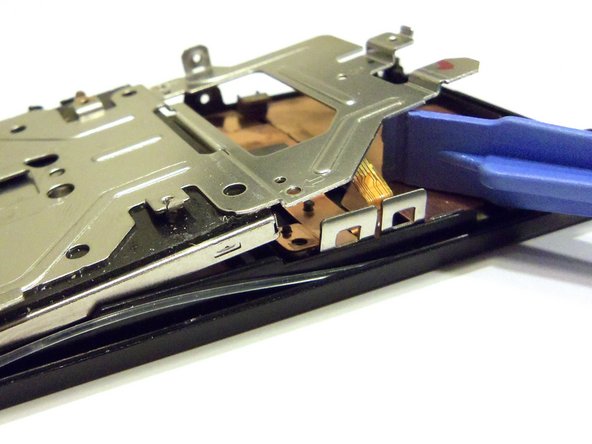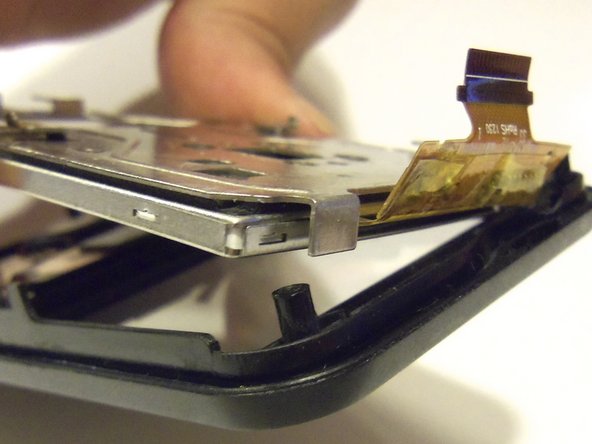Introdução
Shows how to place LCD screen of the camera via words and pictures. Replacement of LCD screen requires the removal of motherboard.
O que você precisa
-
-
To remove the wristband of the device, grab the middle loop and pull the band through.
-
-
-
-
Use tweezers to grab the wire ribbon, then pull the wire out of connection.
-
-
-
There are 5 Phillips size 00 screws. Remove all 5 screws.
-
Wire ribbon is attached to the motherboard.
-
-
-
Use tweezers to disconnect the wire as shown. This will loosen the motherboard from the rear case.
-
To reassemble your device, follow these instructions in reverse order.
To reassemble your device, follow these instructions in reverse order.
Cancelar: não concluí este guia.
Uma outra pessoa concluiu este guia.