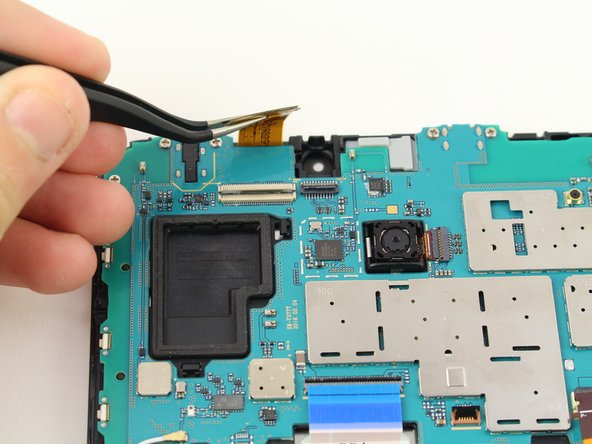Introdução
The motherboard of the Samsung Galaxy Tab E 8.0 may malfunction after overuse of the device. This guide will show how to replace the tablet's motherboard, which is attached to the front panel.
O que você precisa
-
-
Use the iFixit Opening Tool to pry off the back case, moving the tool around the screen.
-
-
-
Use the tweezers to lift the switch connecting the back camera to the motherboard.
-
Use your hand to remove the back camera from the motherboard.
-
-
-
Use the tweezers to lift the switch connecting the front camera to the motherboard.
-
Remove the front camera from the motherboard by lifting with the tweezers.
-
-
-
-
Use the tweezers to flip the switch on the bottom of the strap that goes over the battery.
-
Release the strap from the switch by lifting the strap with your hand.
-
To reassemble your device, follow these instructions in reverse order.
To reassemble your device, follow these instructions in reverse order.
Cancelar: não concluí este guia.
Uma outra pessoa concluiu este guia.