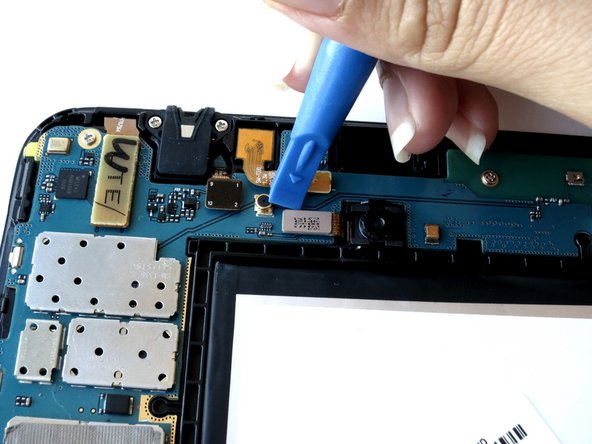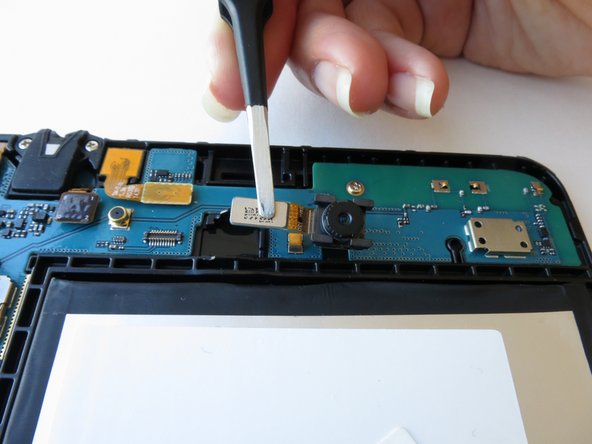Introdução
After damaging your rear-facing camera, you might feel intimidated to dig into the Samsung Galaxy Tab 4 8.0. Replacement of the camera will only require a plastic opening tool, tweezers, muscle strength, and these easy to follow instructions.
O que você precisa
-
-
At the top of the tablet, nudge the blue plastic opening tool between the back plastic casing and the front panel's metal rim.
-
-
-
-
The back camera will be located near the top of the tablet in the center above the battery.
-
Carefully insert the flat end of the blue plastic opening tool under the metal rectangular end of the back camera’s cable connector.
-
To reassemble your device, follow these instructions in reverse order.
To reassemble your device, follow these instructions in reverse order.
Cancelar: não concluí este guia.
2 outras pessoas executaram este guia.