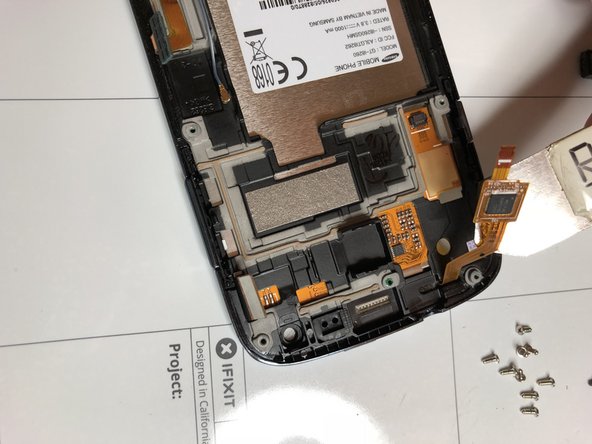O que você precisa
-
-
-
Remove the touchscreen with thin tools between the glass and the central cover with the aid of a hair dryer or heat so that you can loosen the adhesive grip
-
Be careful in the part of the buttons and the flat cable of the touchscreen if you need to use it again and do not replace it with a new one
-
To Reassemble your device, Follow these instruction reverse order.
To Reassemble your device, Follow these instruction reverse order.
Cancelar: não concluí este guia.
3 outras pessoas executaram este guia.
Um agradecimento especial a esses tradutores:
100%
irlanda está nos ajudando a consertar o mundo! Quer contribuir?
Comece a traduzir ›