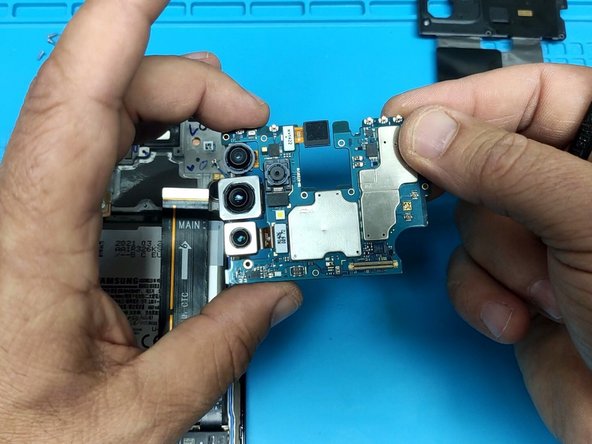O que você precisa
Vídeo de Apresentação
-
-
Warm the device to soften the adhesive.
-
To separate the back cover, use plastic tools, a suction cup and a little ethanol alcohol.
-
-
-
-
Disconnect the battery.
-
Disconnect the main flex cable.
-
Disconnect the Coaxial antenna cables.
-
Remove the black Philips screw securing the motherboard to the display frame.
-
Use a plastic tool to remove the Motherboard.
-
-
-
Remove the silver Phillips screws and with a plastic tool lift up the plastic cover.
-
-
-
Disconnect the fingerprint sensor.
-
Disconnect the Main flex cable.
-
Remove the black screw securing the Charging board.
-
Use a plastic tool and gently pick up the Daughter board.
-
To reassemble your device, follow these instructions in reverse order.
To reassemble your device, follow these instructions in reverse order.
Cancelar: não concluí este guia.
4 outras pessoas executaram este guia.