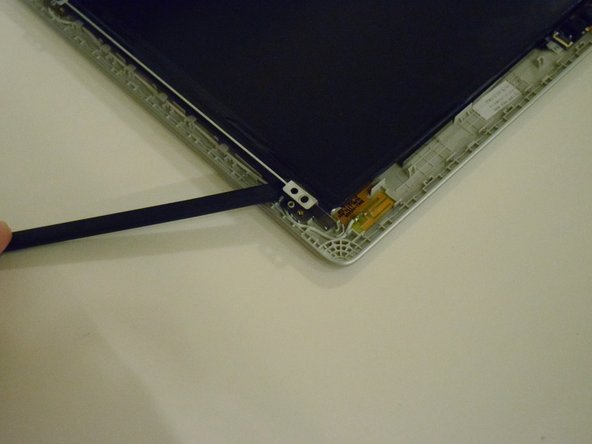Introdução
You may need to perform this replacement if your Chromebook 2 has a faulty screen, resulting in display issues. Ensure your device is powered off before beginning this replacement.
In order to reduce shock hazard during this replacement, the steps to remove the battery are included as a prerequisite.
O que você precisa
-
-
Make sure your Chromebook is turned off before you begin.
-
Set the labtop face down on a flat surface.
-
-
To reassemble your device, follow these instructions in reverse order.
Cancelar: não concluí este guia.
12 outras pessoas executaram este guia.