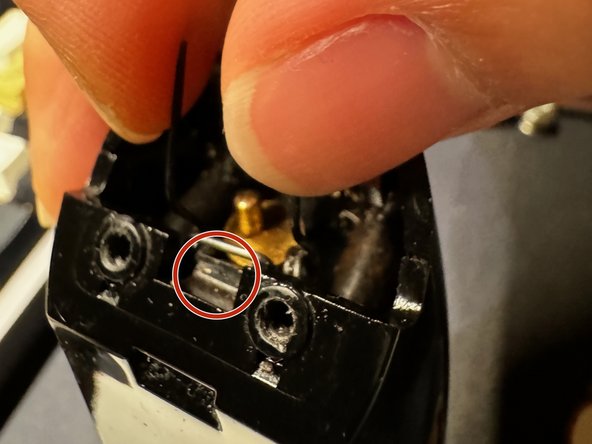Introdução
Use this guide to replace or repair a broken spring in your Rozia HQ242 Hair Trimmer.
Over time, the spring that is located inside your trimmer may become loose due to vibrations caused by the motor. This can cause the device to shake abnormally, making it difficult to use or even render it inoperable.
O que você precisa
-
-
Use a Phillips #1 screwdriver to remove the two 6 mm screws securing the blade to the trimmer.
-
-
-
-
Align the flat U-shaped end of the spring to the notch on the trimmer.
-
Gently pinch the two legs of the spring with your thumb and index finger, aligning them to point towards the front of the trimmer at a 45-degree angle, then drop it into the slot.
-
Once it is successfully in, carefully let go. If it falls off the notch, you will have to wedge it out and try again. This may take multiple attempts.
-
To reassemble your device, follow these instructions in reverse order.
To reassemble your device, follow these instructions in reverse order.
Cancelar: não concluí este guia.
2 outras pessoas executaram este guia.