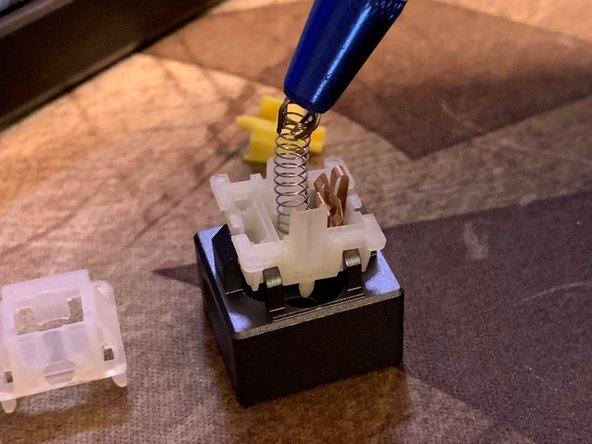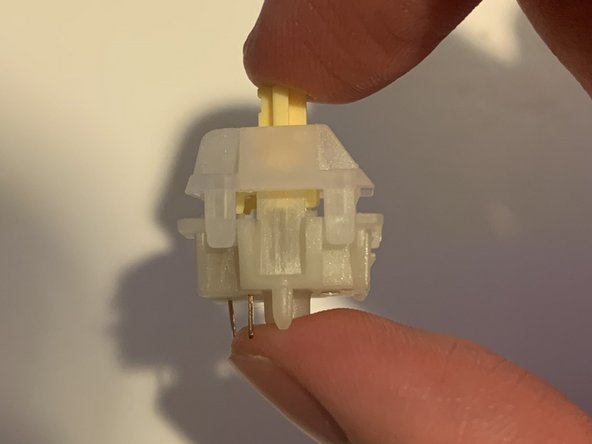Introdução
Replace the switch spring inside your Royal Kludge GK64 keyboard key using this guide. Mechanical keyboard switch springs may need to be replaced in a number of circumstances. The key switch springs may eventually appear worn out from constant use or they may cease working completely. Because the process is similar for many mechanical keyboard models, these steps may also be useful for other mechanical keyboard models.
O que você precisa
-
-
Use a keycap remover to pull your keycap up and off of the keyboard.
-
-
To reassemble your device, follow these instructions in reverse order.
To reassemble your device, follow these instructions in reverse order.
Cancelar: não concluí este guia.
Uma outra pessoa concluiu este guia.