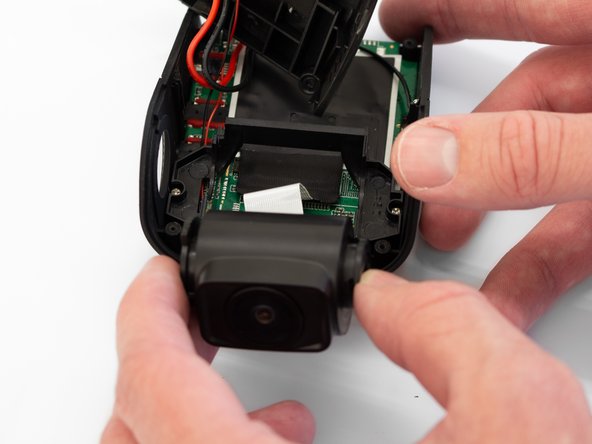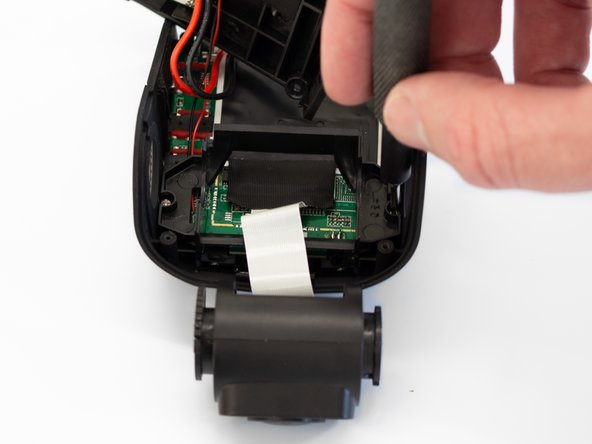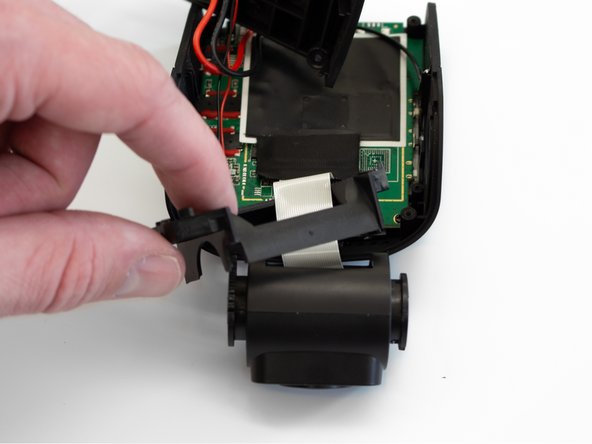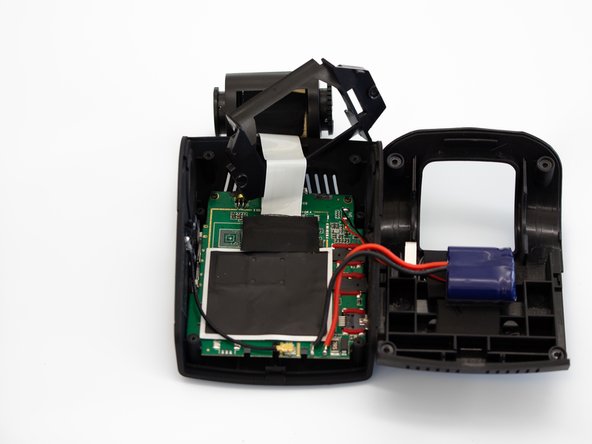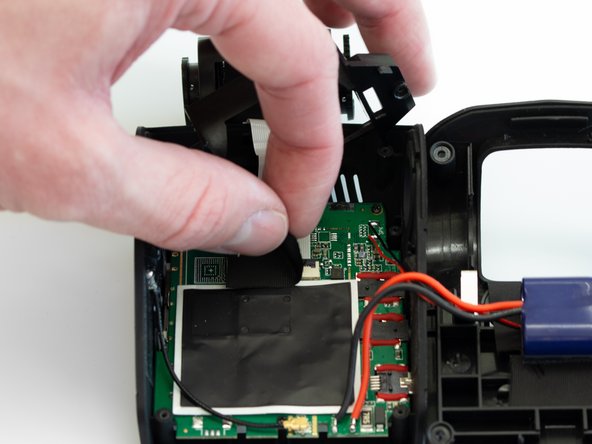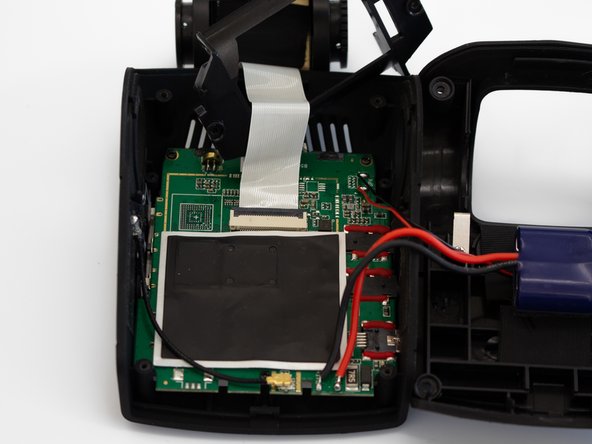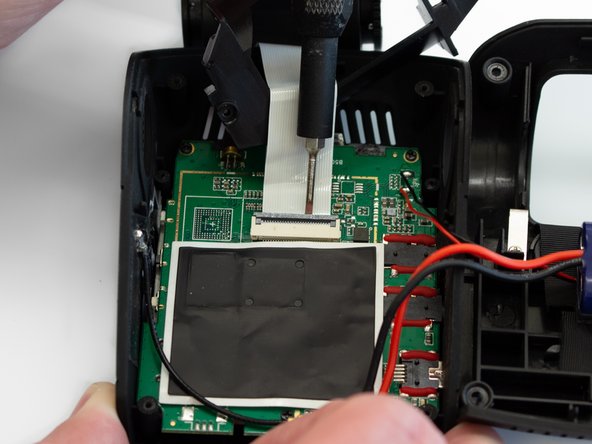Introdução
If the video from your Rexing V1P Plus front camera is not recording or displaying on the screen, your device's front camera could be damaged or faulty. This guide will show you how to remove and replace the front camera.
O que você precisa
-
-
Begin by orienting the device with the LCD screen facing down.
-
Remove the four 6 mm screws, located on the backside of the device, using the Phillips #00 screwdriver.
-
-
To reassemble your device, follow these instructions in reverse order.
Cancelar: não concluí este guia.
Uma outra pessoa concluiu este guia.