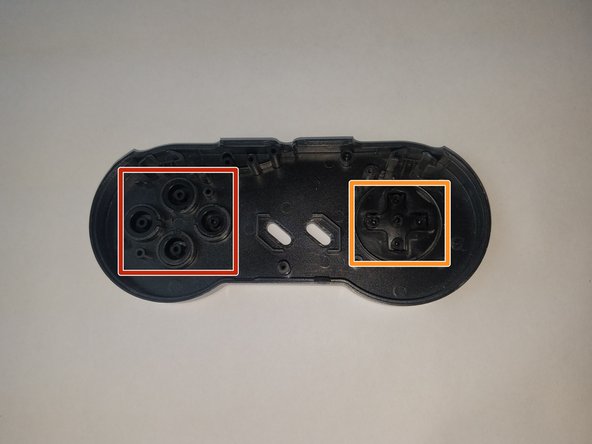Introdução
If your controller(s) have button malfunctions, they can be replaced.
O que você precisa
-
-
With the controller on its face, remove the five 6 mm Phillips #1 screws.
-
After screw removal, carefully lift the controller casing.
-
-
Quase terminado!
To reassemble your device, follow these instructions in reverse order.
Conclusão
To reassemble your device, follow these instructions in reverse order.