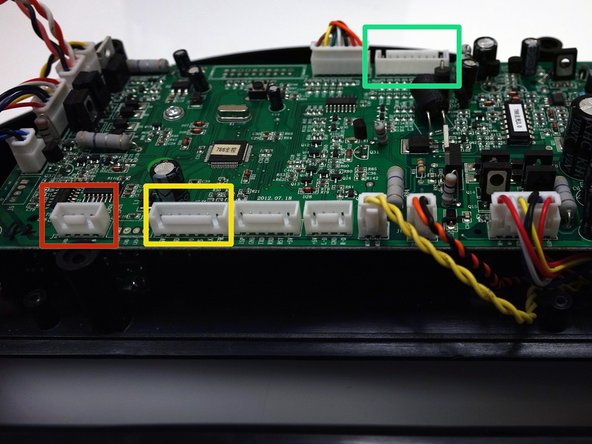Esta versão pode conter edições incorretas. Mude para o último instantâneo verificado.
O que você precisa
-
Este passo não foi traduzido. Ajude a traduzi-lo
-
Flip Bob over and remove the 7 screws around which hold the cover together.
-
Remove the main brush. Unscrew the holder, and lift the brush out. Reminder: Keep this screw separate from the others so you can use it later to reinstall.
-
-
Este passo não foi traduzido. Ajude a traduzi-lo
-
There are two screw holes inside the brush compartment: one in the centre, one on the left end. Remove both and keep aside for reassembly.
-
There are five more screws around bObsweep's edges. Two are installed at the top and bottom, and one on the right end of the main brush.
-
-
-
Este passo não foi traduzido. Ajude a traduzi-lo
-
Flip bOb back over so you can see the screen. Lift the cover up to reveal bObsweep’s main board.
-
Detach the power inlet from the cover. Grip and slide it out.
-
-
Este passo não foi traduzido. Ajude a traduzi-lo
-
Remove three circuit plugs from the motherboard. Pinch the small white tab on the side of each circuit plug and pull straight up to release each from the motherboard.
-
1. On the bottom left corner: a small connector with red, black and white wires.
-
2. One thick white wire that attaches on the right side of the previous connector.
-
3. On the top edge of bOb’s motherboard: a wide multicoloured connector.
-
Place the cover aside and begin your repair.
-
-
Este passo não foi traduzido. Ajude a traduzi-lo
-
There are two sensors that touch the inside of bOb’s bumper wired to one another as well as one circuit plug.
-
To remove these , uninstall the two screws holding them in place. Then, lift each sensor up.
-
-
Este passo não foi traduzido. Ajude a traduzi-lo
-
Place your new sensors in the open spaces.
-
Make sure you place the sensor with the red wire on the left side when bOb’s cover is upside down.
-
The black wired sensor should be on the right side during the repair.
-
Replace the screws in the innermost holes. Then follow the guide for Closing bObsweep's cover after repair
-