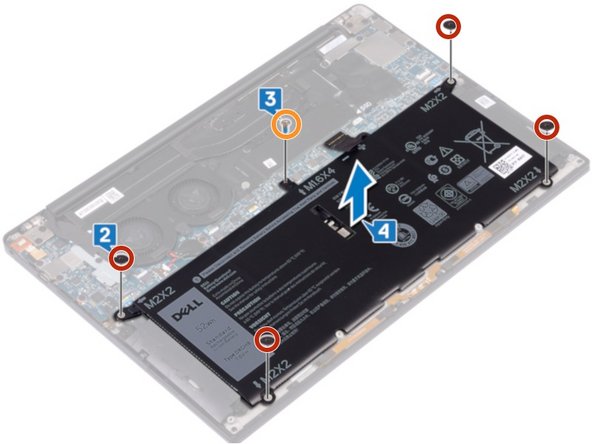Introdução
You need to disconnect or replace the Jack port on your Dell XPS 13 9380, this guide is for you!
O que você precisa
-
-
Use a Torx T5 driver to unscrew the eight screws securing the back panel.
-
Use a spudger to pry up and loosen the back panel.
-
Lift the back panel up slightly from the non-hinged edge.
-
Pull the back panel away from the hinged edge, wiggling it back and forth to loosen the clips.
-
When the back panel clips are free, remove the back panel.
-
-
-
-
Disconnect the cable from the battery by pulling the connector towards the battery.
-
Remove the four screws (M2 x 2) securing the battery.
-
Remove the screw (M1.6 x 4) securing the battery.
-
Remove the battery from its recess.
-
-
-
1- Remove the two screws (M2.5 x 4) that fix the left hinge.
-
2- Place the back of the computer screen on a clean and flat surface, then open and close the computer.
-
3- Disconnect the cable from the Jack port of the motherboard.
-
4- Remove the screw (M1,6x3) that fixes the jack port.
-
5- Remove the Jack port.
-
To reassemble your device, follow the instructions in reverse order.
To reassemble your device, follow the instructions in reverse order.
Cancelar: não concluí este guia.
Uma outra pessoa concluiu este guia.
Um agradecimento especial a esses tradutores:
100%
Schwarzer está nos ajudando a consertar o mundo! Quer contribuir?
Comece a traduzir ›