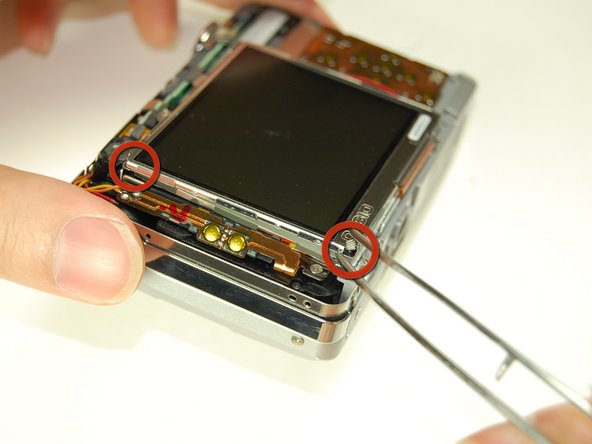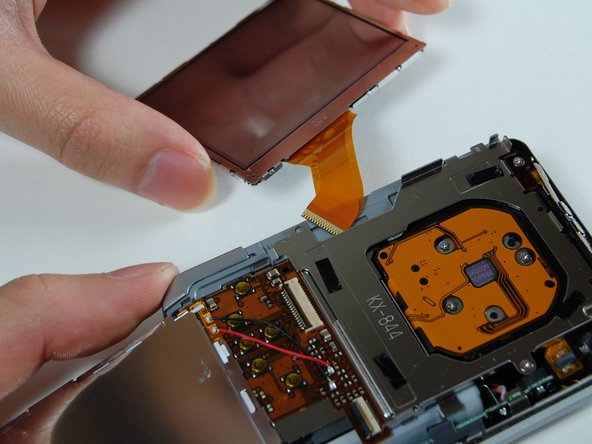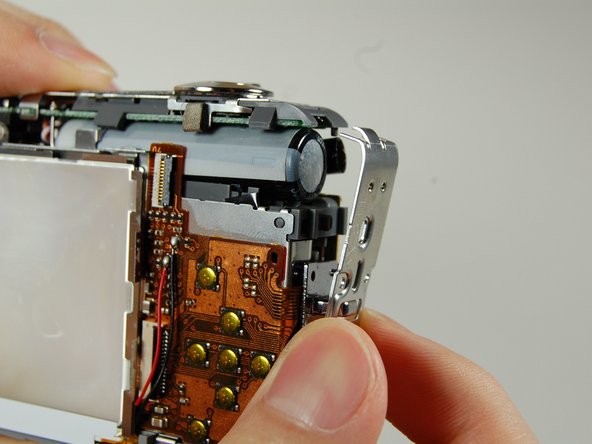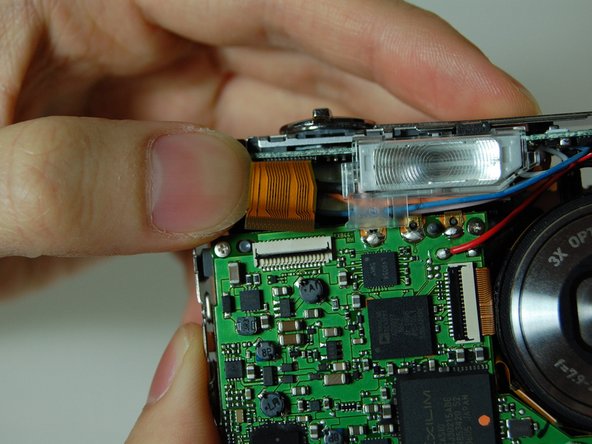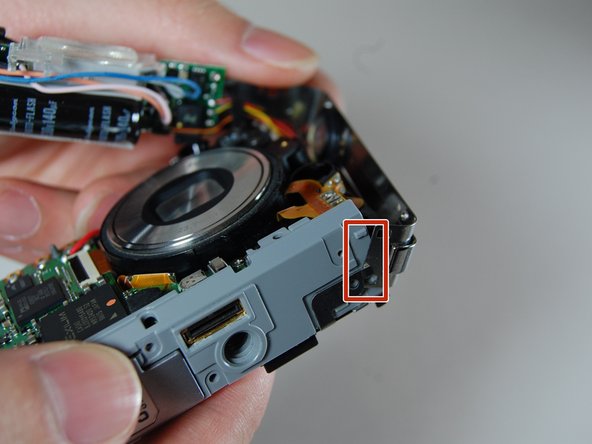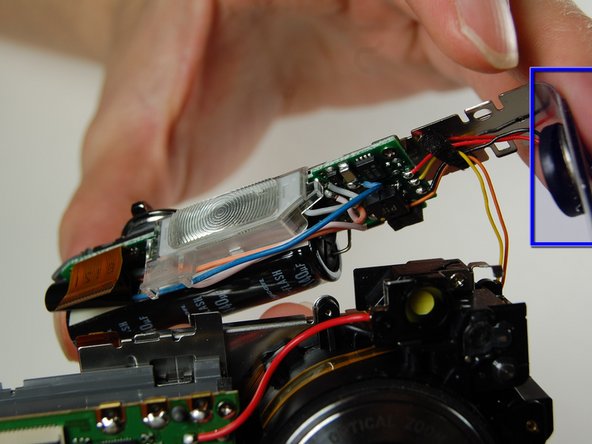Introdução
If the speaker in your Casio Exilim EX-Z850 is not working or does not produce clear sounds, you will need to replace it. This guide will show you step by step how to access the speaker inside of your camera.
O que você precisa
-
-
Remove the screws on both sides and the bottom of the camera with the Phillips #00 screwdriver.
-
-
Quase terminado!
To reassemble your device, follow these instructions in reverse order.
Conclusão
To reassemble your device, follow these instructions in reverse order.