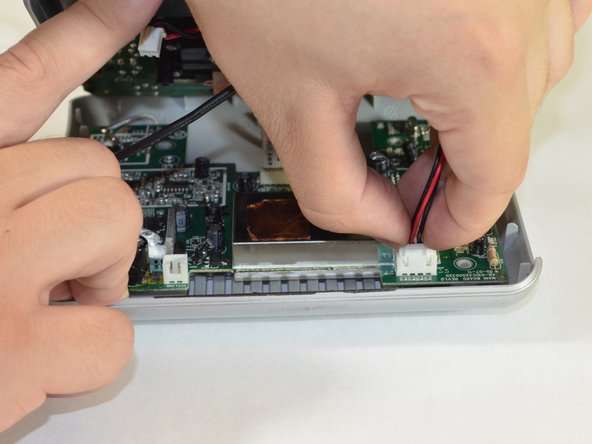Introdução
Welcome to the DC320 Repair Guide, your comprehensive resource for restoring power and performance to your electronic device. Whether you're a seasoned technician or a DIY enthusiast, this guide will walk you through the steps to address common issues and revitalize your DC320.
O que você precisa
-
-
Pry off the four white feet with the pointed end of the spudger
-
-
To reassemble your device, follow these instructions in reverse order.
To reassemble your device, follow these instructions in reverse order.
Cancelar: não concluí este guia.
2 outras pessoas executaram este guia.