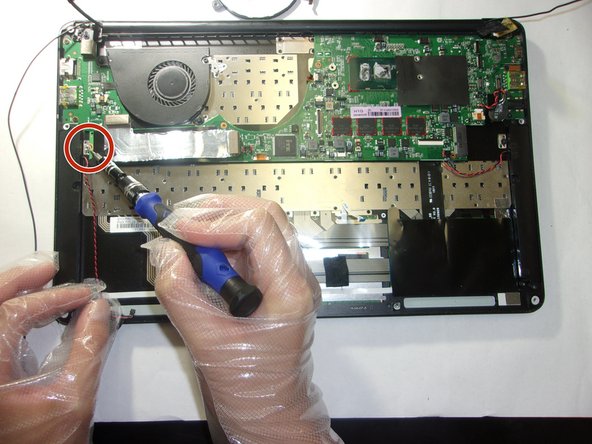Introdução
The motherboard is one of the most important components of the Razer Blade Stealth 2016 (Part # RZ09-01682E20). The motherboard has connectors in which the other circuit boards will be slotted. Essentially, all components lead back to the motherboard. If the motherboard fails, then so can almost every other component in your Razer Blade Stealth 2016. This guide will show you how to remove and replace the motherboard.
O que você precisa
-
-
Use a Torx (T5) screwdriver to remove the eight 3 mm screws on the back case.
-
Remove the rear cover by prying up lightly starting in one of the corners.
-
-
To reassemble your device, follow these instructions in reverse order.
To reassemble your device, follow these instructions in reverse order.
Cancelar: não concluí este guia.
Uma outra pessoa concluiu este guia.
2 comentários
Hi Sadie. It's complicated for me with the battery disconnector, I can't remove it. would you help me with that?
Hi @matiasurani. It looks like the connector is covered by tape so you might have to remove the tape first. The battery is connected to the motherboard by a press connector. Take a look at this guide for how to disconnect it safely. Thanks!