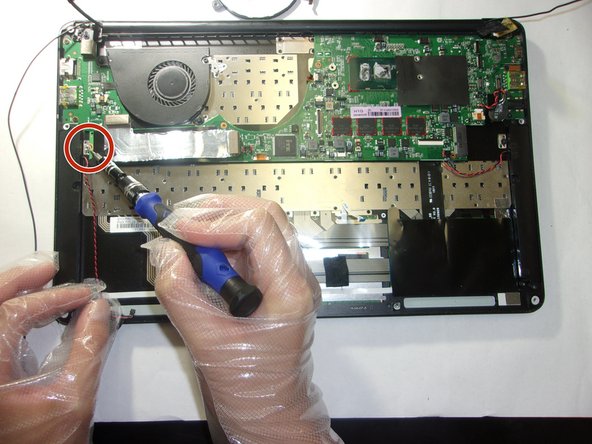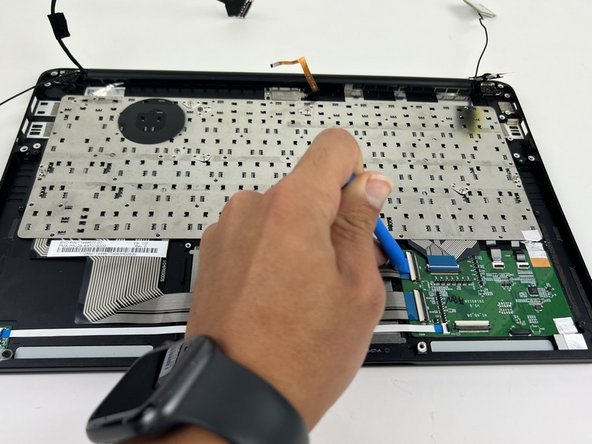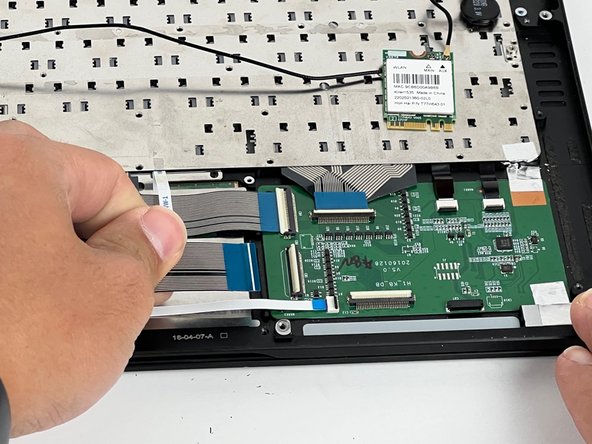Introdução
They keyboard allows users to interact with their PC. Having a keyboard that does not work makes it harder for users to do simple tasks like look things up or write documents. This guide will show you how to remove and replace the keyboard of your Razer Blade Stealth 2016 computer.
Before starting this guide, power off your laptop and unplug it from the power adapter.
O que você precisa
-
-
Use a Torx screwdriver to remove the eight 3 mm screws on the back case.
-
Remove the rear cover by prying up lightly starting in one of the corners.
-
-
-
-
Flip all white tabs up to unlock three ZIF connectors using the opening tool.
-
Flip all black tabs up to unlock the three ZIF connectors using the opening tool.
-
To reassemble your device, follow these instructions in reverse order.
To reassemble your device, follow these instructions in reverse order.