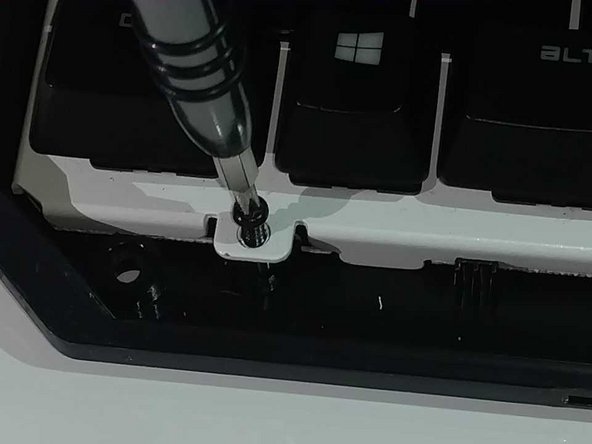Introdução
The following guide will demonstrate how to open your Razer Blackwidow Tournament Edition Chroma. You will also learn how to remove and replace the USB port board.
O que você precisa
-
-
Turn the keyboard over so that it is lying flat on its face.
-
Use the iFixit opening tool to pry the rubber feet off the keyboard.
-
-
-
Use a Phillips #1 screwdriver to remove the six screws on the back of the keyboard.
-
Use an opening tool as a wedge between the front and back panel to pry open the front panel.
-
Instead, slide the opening tool across the keyboard in between the front and back panel. Go around the edges of the keyboard until the panels disconnect.
-
Flip the keyboard over so the keys are facing up.
-
Grabbing the left and right lips of the front panel, lift both ends up, removing the front panel.
-
-
-
-
Use a Philips #1 Screwdriver to remove the four screws located below the keys.
-
Lift the main circuit board and flip it over, placing it on its top.
-
-
-
Pull on the wire connector until it disconnects from the USB port board.
-
To reassemble your device, follow these instructions in reverse order.
To reassemble your device, follow these instructions in reverse order.
Um comentário
Where can I get another USB board? And it's possible to build one from scratch? I was thinking in upgrading to a USB C port