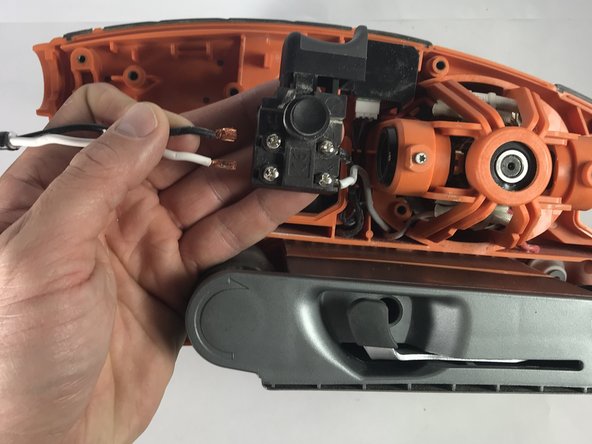Introdução
If your RIDGID R2740 Belt Sander won't turn on, the on/off switch may be defective and need to be replaced. This guide will walk you through how to replace the on/off switch on your RIDGID R2740 Belt Sander.
O que você precisa
-
-
Orient the belt sander so that the RIDGID logo is facing you.
-
Remove the six 19 mm and three 51 mm T20 screws that hold the cover into place.
-
Remove the cover from the belt sander.
-
-
-
-
Undo the two screws on the backside of the switch with a Phillips #3 screw driver.
-
To reassemble your device, follow these instructions in reverse order.
To reassemble your device, follow these instructions in reverse order.
Cancelar: não concluí este guia.
Uma outra pessoa concluiu este guia.