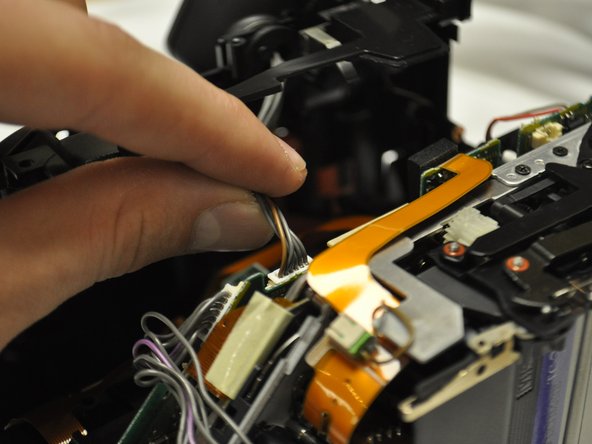Introdução
In order to replace the viewfinder on your RCA Small Wonders Camcorder CC176, it only takes a small flathead screwdriver, a safe place to keep the screws that you will take out of the camcorder, and a little bit of patience.
O que você precisa
-
-
Remove the 5 screws that secure the control panel (located on the top of the device) by using your small flathead screwdriver.
-
Loosen the panel from the device until you are able to remove it.
-
-
Conclusão
To reassemble your device, follow these instructions in reverse order.