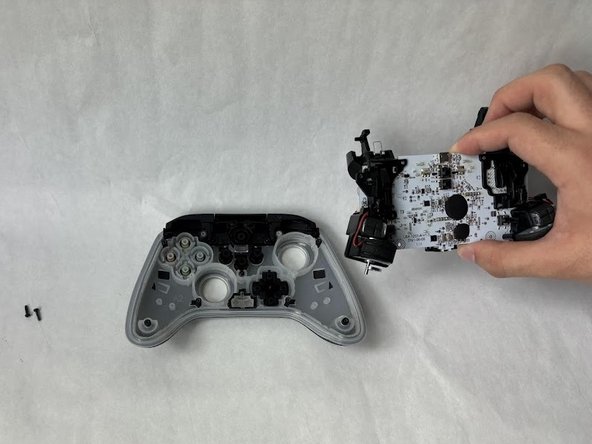Introdução
Use this guide to replace/remove the faceplate of a Power A Spectra Infinity Enhanced Xbox controller.
The faceplate may need to be replaced if it is chipped, cracked, or scratched. Please ensure that the controller is not plugged in before taking it apart.
O que você precisa
-
-
-
Remove the buttons from the face plate (d-pad, action buttons, start/select, etc).
-
Quase terminado!
To reassemble your device, follow these instructions in reverse order.
Conclusão
To reassemble your device, follow these instructions in reverse order.