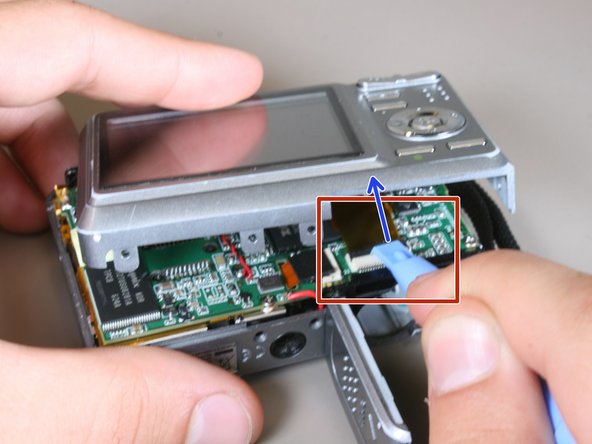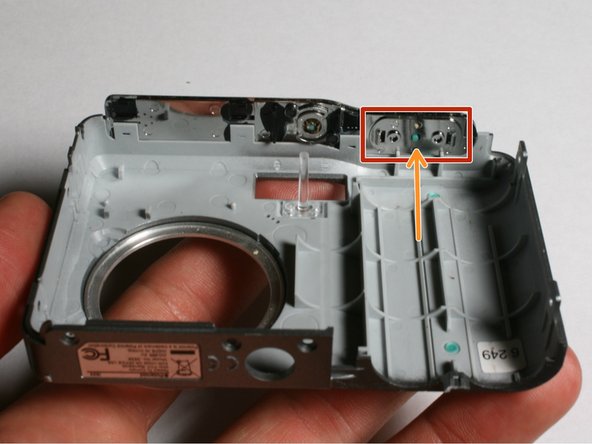Introdução
This guide will tell you exactly how to replace the buttons on your Polaroid i533 camera if they stop working properly. The only skill required to finish this guide are being able to use a screwdriver and to be able to work with small replacement parts.
O que você precisa
-
-
Using a #00 screw driver, remove all of the screws on the body of the camera. There are 9 screws total on the face of the camera
-
-
Conclusão
To reassemble your device, follow these instructions in reverse order.