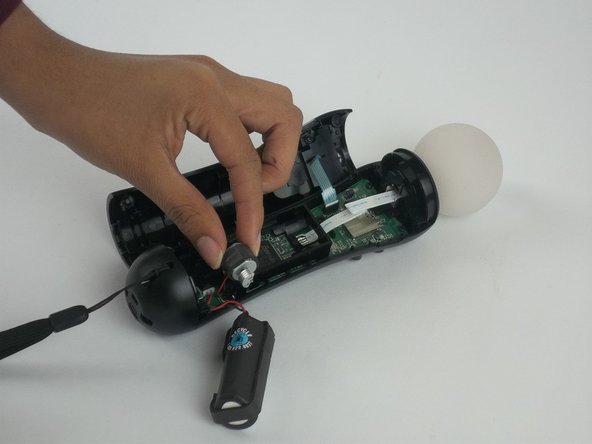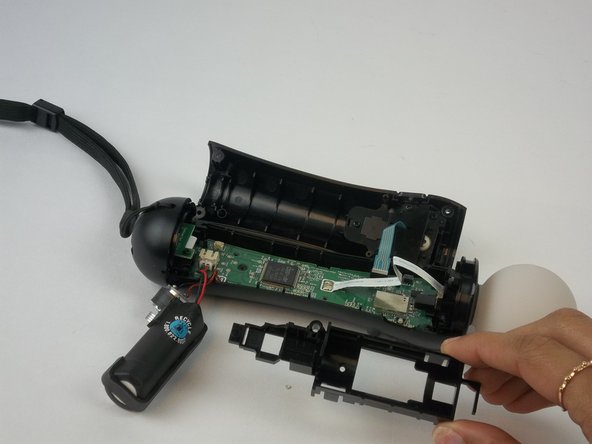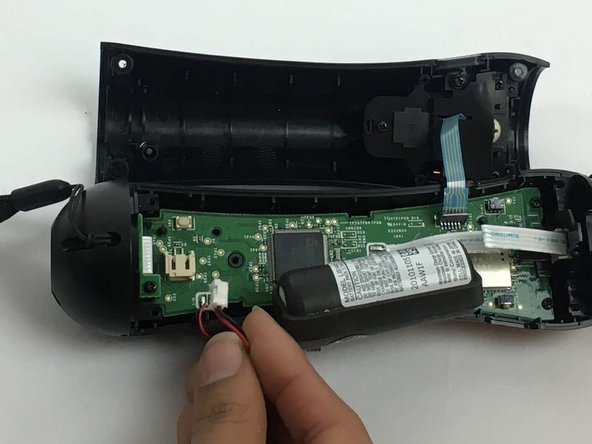Introdução
This guide will show the steps to dismantle the move controller and remove the battery in order to have it replaced.
O que você precisa
-
-
Using a Phillips #0 screwdriver, remove the four 10mm screws located on the back of the device.
-
-
To reassemble your device, follow these instructions in reverse order.
To reassemble your device, follow these instructions in reverse order.
Cancelar: não concluí este guia.
8 outras pessoas executaram este guia.
4 comentários
When putting the plastic battery rig back in on my second time doing this, I bent one of the little plastic pins that fits into a hole in the PCB. Definitely want to be careful with that. To make it a bit easier, I unscrewed the bottom port PCB part of the way so I could take the bottom plastic housing and put the plastic battery rig in straight. It made it a lot easier.
Worked great! Thanks for this. I did not need to take out the black battery / motor piece. Tweezers worked great to remove and install the battery cable
Any recommended online / physical store to buy new batteries for this because ifixit doesn’t have them?