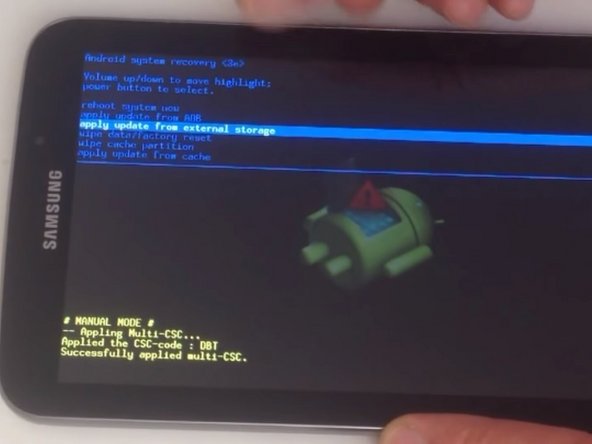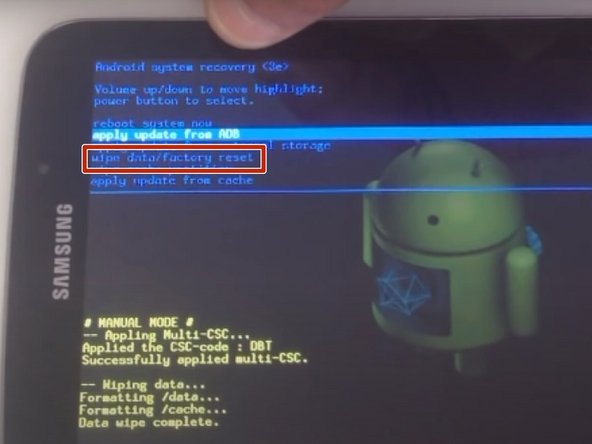Introdução
Durch einen Hard Reset wirst alle deine Daten verlieren, inklusive Fotos, Dokumente usw.
Führe den Hard Reset nur durch, wenn du Schwierigkeiten mit dem Betriebssystem hast, dein Passwort vergessen hast, die PIN oder das Entsperrungsmuster, oder du alle Daten löschen willst.
Dieses Verfahren funktioniert bei folgenden Modellen: Galaxy Tab 3 7.0 (Modellnummern SM-T211, SM-T215, SM-T215), Galaxy Tab 3 Lite 7.0 (Modellnummer SM-T110), Galaxy Tab 3 Lite 7.0 3G (Modellnummer SM-T111) und Galaxy Tab 3 7.0 WiFi ( P3210, SM-T210).
Wenn dein Tablet mit dem Internet verbunden ist und du einen Google-Account hast, kannst du vielleicht mit dem Android-Gerätemanager am Sicherheitssytem vorbeikommen. Die Daten bleiben dabei erhalten. Schaue dir dieses Video an.
Wenn du Probleme beim Navigieren in der Android-Systemwiederherstellung hast, hilft dir diese Anleitung.
Vídeo de Apresentação
-
-
Drücke die Taste für die Ausschaltsperre und halte sie fest. Das Tablet schaltet sich aus und es erscheint das Auswahlmenü des Tablets.
-
Wähle "Ausschalten".
-
Tippe auf"OK", das Tablet fährt herunter.
-
-
-
-
Halte gleichzeitig den Home Button, die Lauter-Taste und die Einschalttaste gedrückt.
-
Wenn das Logo des Samsung Galaxy Tab3 erscheint, dann lasse nur die Einschalttaste los und halte den Home Button und die Lauter-Taste weiterhin gedrückt. Es erscheint das Android-Wiederherstellungsmenü.
-
Cancelar: não concluí este guia.
192 outras pessoas executaram este guia.
Um agradecimento especial a esses tradutores:
100%
Estes tradutores estão nos ajudando a consertar o mundo! Quer contribuir?
Comece a traduzir ›
110 comentários
Il existe de nombreuses raisons pour mot de passe oublié tablette samsung, ainsi que de nombreuses méthodes différentes, mais vous voudrez peut-être qu'un tiers déverrouille votre téléphone, car il s'agit du moyen le plus simple, le plus rapide et le plus simple pour faire le travail. .
Jakcoaio -
for ALL that come here READ this: scroll up to under the video and click “video source”. This takes you to original on youtube. Good. Now scroll down below the vid to the description. Click on “show more”. READ. It explains very specifically near the end. I was not having success until I read and did, Viola!! It worked. I personally screen shot it to save to my other info for this device. Thought I would come back here to tell others that come here one day in the future what i found and can get it and not end up being frustrated. Good luck to all. The original poster here should have mentioned to seek out the original video. Bogus!!! “Fixit” did a terrible job.