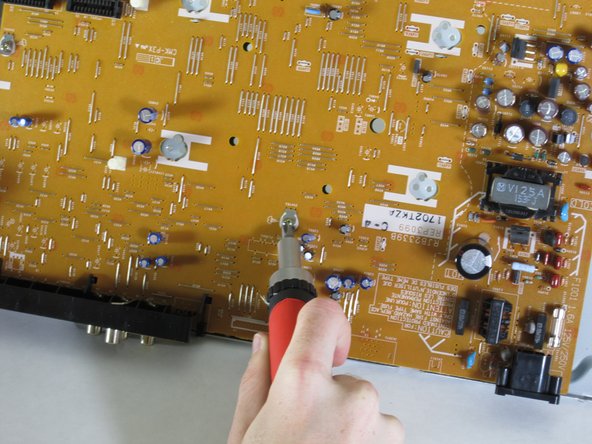Esta versão pode conter edições incorretas. Mude para o último instantâneo verificado.
O que você precisa
-
Este passo não foi traduzido. Ajude a traduzi-lo
-
Eject the disk tray from the DVD player before removing power supply.
-
-
Este passo não foi traduzido. Ajude a traduzi-lo
-
Evenly lift upward on the disk tray front cover (not slanted, as pictured). This will allow for easier disassembly of the player.
-
-
Este passo não foi traduzido. Ajude a traduzi-lo
-
Remove the three screws running along the back edge of case cover.
-
Remove the two screws from each side of the case cover.
-
-
-
Este passo não foi traduzido. Ajude a traduzi-lo
-
Grab edges of the cover with your hands. Pull outward slightly, then straight up.
-
-
Este passo não foi traduzido. Ajude a traduzi-lo
-
Lift up the five tabs securing the front panel to the chassis. There are three on the bottom, and two on the inside edges of the panel. Panel should then lift off the player.
-
-
Este passo não foi traduzido. Ajude a traduzi-lo
-
Locate the four screws securing the disk drive assembly. There are two on each side.
-
Use a narrow screwdriver to remove all four screws.
-
Remove the blue ribbon wire from its connector. When doing this, be cautious to not damage the connector.
-
-
Este passo não foi traduzido. Ajude a traduzi-lo
-
Lift assembly by the front to pull metal bracket from the power board.
-
Pull up back end and lift drive out.
-
-
Este passo não foi traduzido. Ajude a traduzi-lo
-
With the drive assembly separate from the player, hold as shown and pull the bracket edges away from the disk drive.
-
Lift bracket off and reserve for re-assembly.
-
-
Este passo não foi traduzido. Ajude a traduzi-lo
-
Remove 4 screws from the power board as shown.
-
Lift the power board straight up and out of the chassis.
-
Cancelar: não concluí este guia.
Uma outra pessoa concluiu este guia.