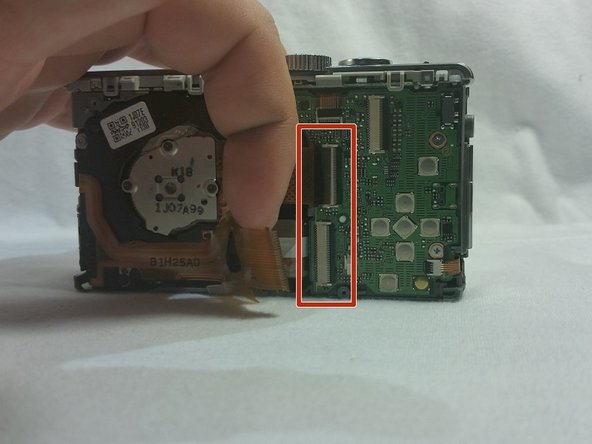Introdução
Camera lens' play a huge role in making cameras effective. Replacing a lens is easy as 1-2-3 and only takes 10-13 minutes.
O que você precisa
-
-
Take a Phillips Head screwdriver and remove the 2mm screws on the left and right side of the camera.
-
-
To reassemble your device, follow these instructions in reverse order.
To reassemble your device, follow these instructions in reverse order.
Cancelar: não concluí este guia.
2 outras pessoas executaram este guia.