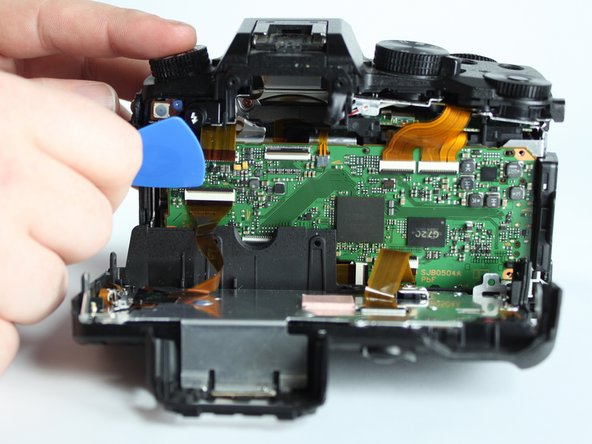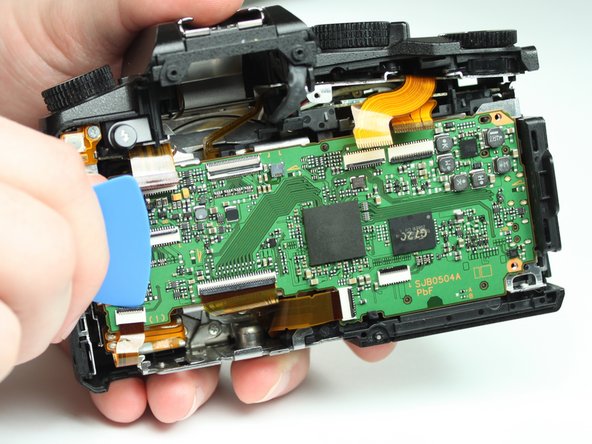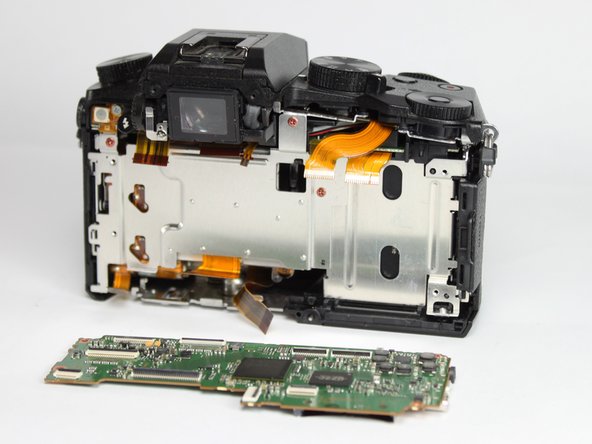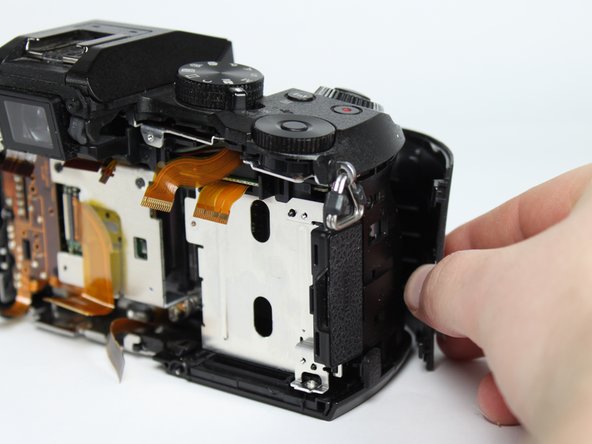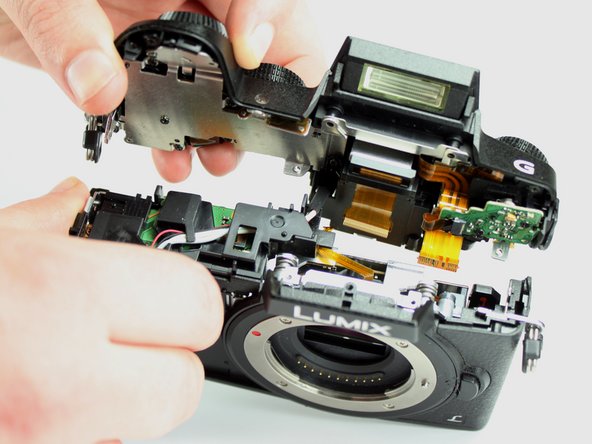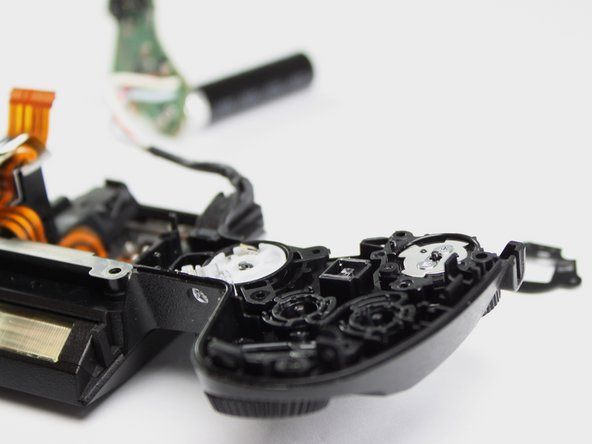Introdução
If rotating the rear thumbwheel elicits no or inconsistent response from a powered on camera, it may need replacement. Follow this guide to learn how to remove and replace the rear thumbwheel.
O que você precisa
-
-
Unlock and open the battery compartment on the bottom of the camera.
-
Remove both the battery and SD card.
-
-
-
-
Remove the 4 indicated red 3.0mm long screws from the corners of mainboard using a Phillips PH0 screwdriver.
-
With the eyepiece facing away from you, pull up on the main PCB from the left side and then pull it away from the chassis.
-
There is a plastic locking tab on the bottom of the camera that holds the mainboard PCB.
-
-
-
Remove the three indicated red 3.0mm screws from heat sink shield using a Phillips PH0 screwdriver, then remove the heat sink.
-
To reassemble your device, follow these instructions in reverse order.
To reassemble your device, follow these instructions in reverse order.
Cancelar: não concluí este guia.
3 outras pessoas executaram este guia.