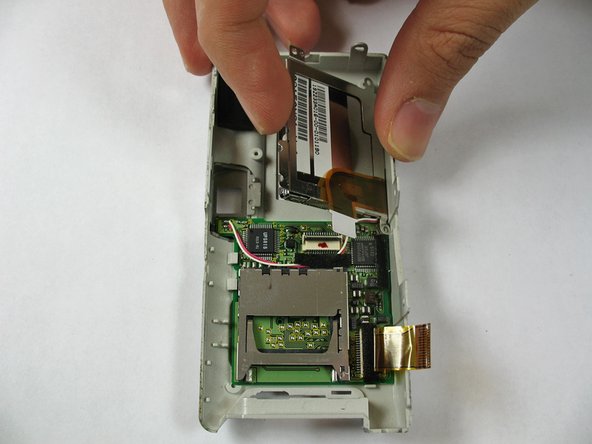Introdução
If you’ve cracked the screen or are experiencing issues with the screen of your Panasonic Lumix DMC-F7 digital camera, it may be time for a replacement. To complete this replacement, you will need to know how to solder. You will also need a few tools, so be sure to check the Tools List below before starting this replacement. This guide will help you properly replace the LCD (liquid crystal display) screen for the Panasonic Lumix DMC-F7 digital camera.
O que você precisa
-
-
Slide the lock switch to the right so that it is in the unlocked position.
-
Use your finger to slide the battery hatch in the direction of the downward arrow so that the hatch is open.
-
-
-
Using the Phillips #00 screwdriver, remove the two 2.8 mm screws located under the hatch.
-
-
-
-
Place the camera on a flat surface with the front side facing down.
-
Use the spudger to flip up the retaining flap and slide the ribbon cable out of the connector.
-
Hold down on the camera's metal casing with one hand. Using your other hand, remove the back case from the rest of the camera.
-
-
-
Use a spudger to lift the screen ZIF connector tab.
-
Use the back of the spudger to push the ribbon cable free.
-
To reassemble your device, follow these instructions in reverse order.
To reassemble your device, follow these instructions in reverse order.
Cancelar: não concluí este guia.
Uma outra pessoa concluiu este guia.