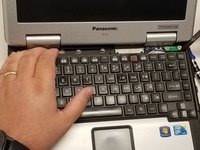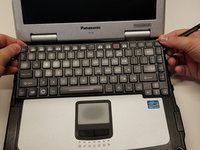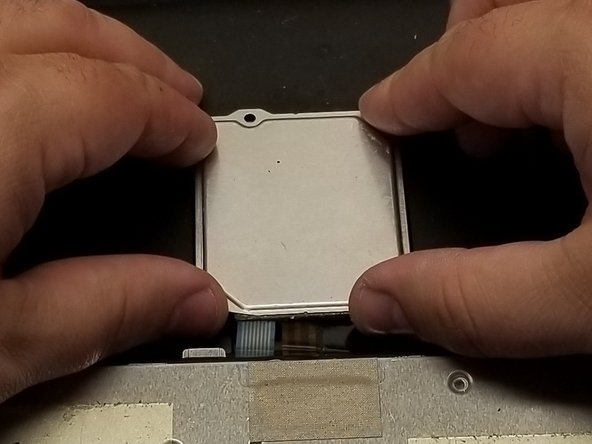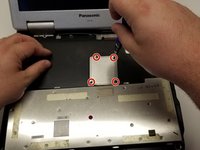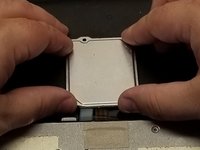Introdução
This is a guide for replacing a keyboard on the Panasonic CF-31 Toughbook laptop. The Panasonic CF-31 laptop is a fully rugged laptop designed to operate in environments not suitable for your normal laptop, such as extreme heat and cold, rain, dust, and a drop from a height of six feet or under. These conditions can cause components like the keyboard to malfunction, causing a need to repair or replace the keyboard. This repair guide will outline the steps to replacing the keyboard on the Panasonic CF-31 Laptop, the tools needed, and a list of parts needed to complete the repair.
O que você precisa
-
-
Open the battery compartment by pulling the tab forward and then down.
-
Open the compartment door by pushing down.
-
Use the plastic tab to pull the battery out of the compartment.
-
-
To reassemble the Panasonic CF-31 Toughbook Laptop, follow these instructions in reverse order.
To reassemble the Panasonic CF-31 Toughbook Laptop, follow these instructions in reverse order.