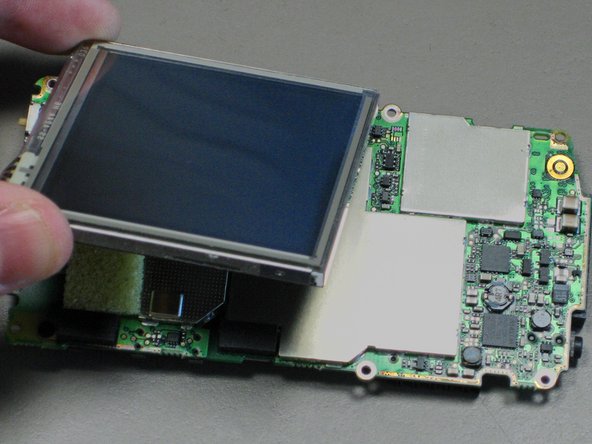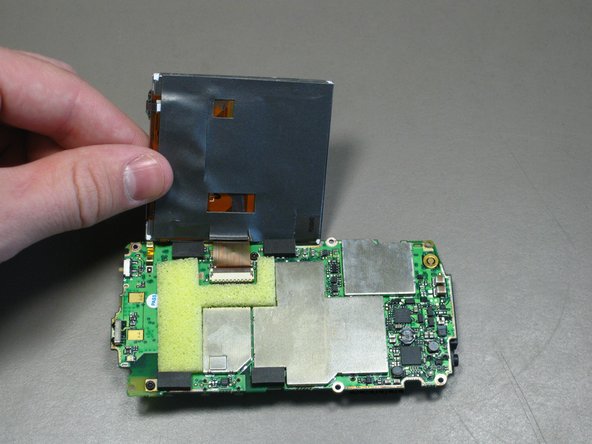Introdução
This is a repair guide to access and replace the LCD screen.
O que você precisa
-
-
Position the phone so the screen faces down.
-
Remove the stylus found on the back of the phone.
-
-
-
Remove the round, rubber cover to expose a screw that will be removed in the next step.
-
-
-
-
Lift up the LCD screen so that the ribbon strip connecting it to the motherboard can be accessed.
-
To reassemble your device, follow these instructions in reverse order.
Cancelar: não concluí este guia.
4 outras pessoas executaram este guia.