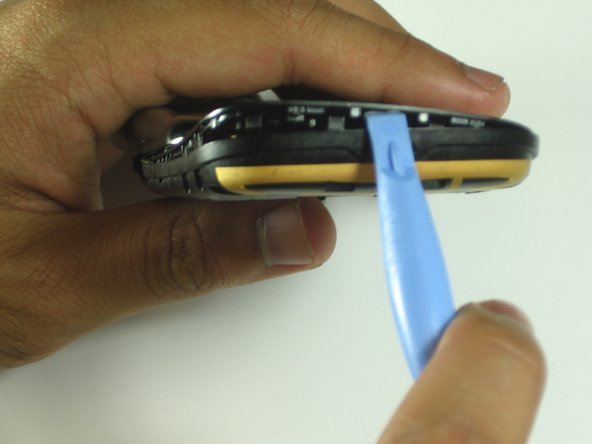Este guia tem alterações mais recentes. Mudar para a última versão não verificada.
O que você precisa
-
-
Make sure your Palm Pre is turned off before disassembling the phone.
-
Snap off the back panel to reveal the battery.
-
-
-
Use the T5 Torx Screwdriver to remove the six screws holding the backing frame in place.
-
-
To reassemble your device, follow these instructions in reverse order.
To reassemble your device, follow these instructions in reverse order.
Cancelar: não concluí este guia.
Uma outra pessoa concluiu este guia.