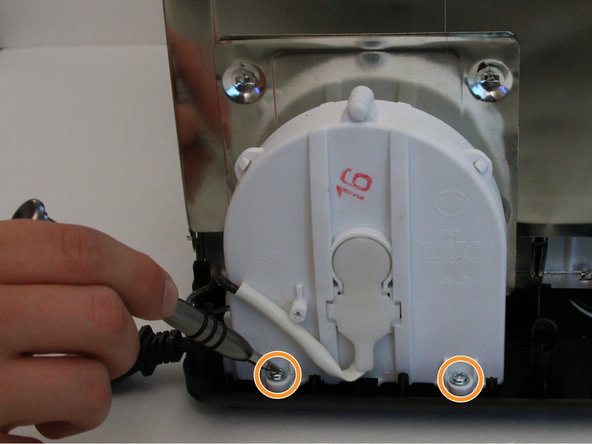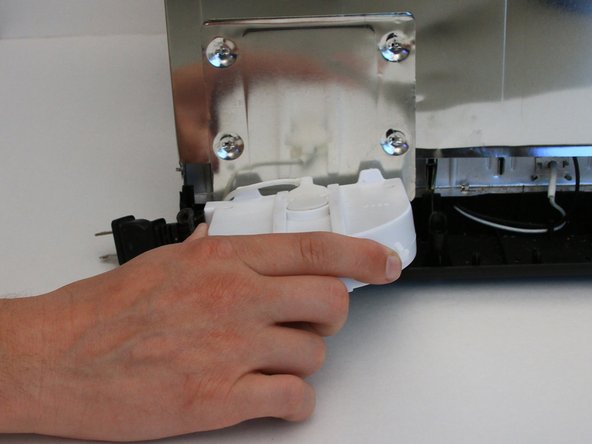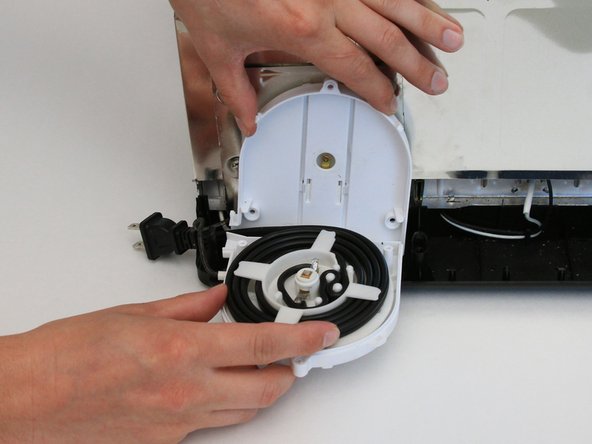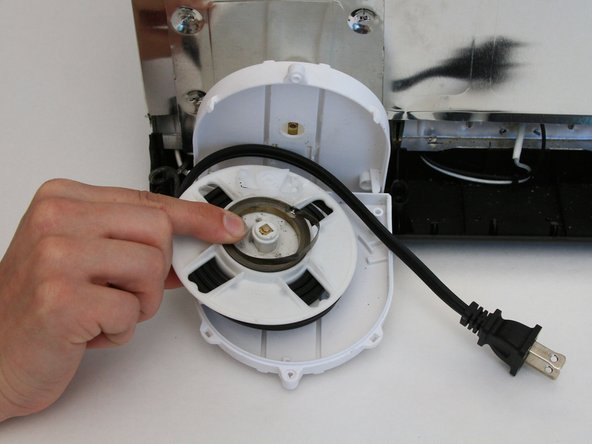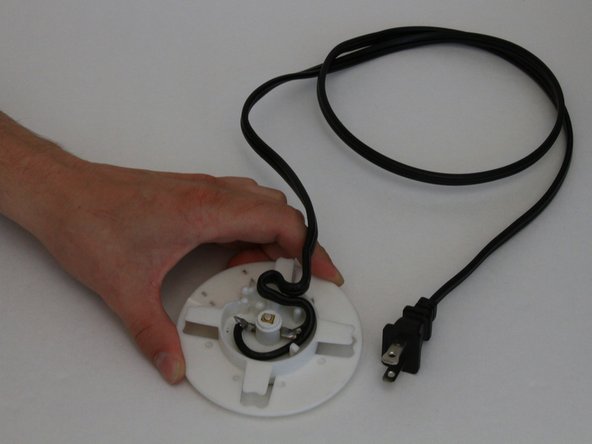Introdução
If your Oster 3905 cord isn’t retracting like the yo-yo you secretly still use, it may be time to replace it. While this replacement guide is pretty straight forward - watch out! There is a nasty little spring that will try to pop out and blind you.
O que você precisa
To reassemble your device, follow these instructions in reverse order.
To reassemble your device, follow these instructions in reverse order.
Cancelar: não concluí este guia.
Uma outra pessoa concluiu este guia.