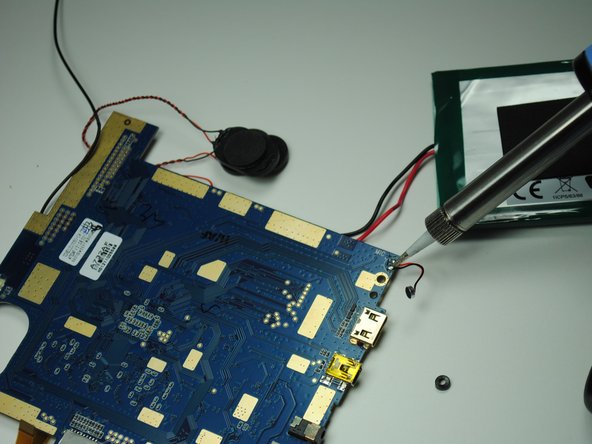Introdução
Follow the steps in this guide to replace the broken microphone of your Oregon Scientific Meep! 4.0 tablet.
O que você precisa
-
-
Use a screwdriver to remove the four 7.0 mm Philips #00 screws from the back of the device.
-
-
-
-
Use a screwdriver to remove the three 7.0 mm Philips #00 screws and unscrew the motherboard.
-
Quase terminado!
To reassemble your device, follow these instructions in reverse order.
Conclusão
To reassemble your device, follow these instructions in reverse order.