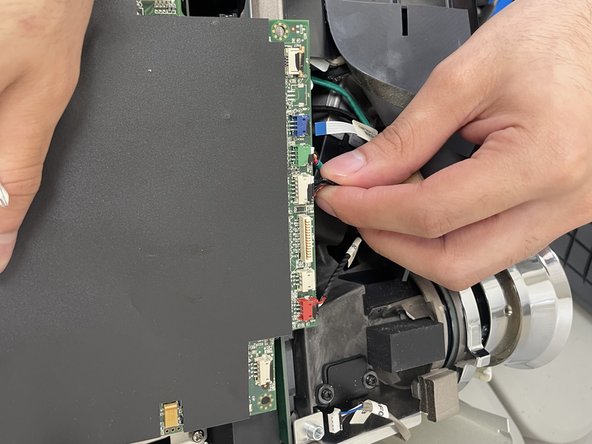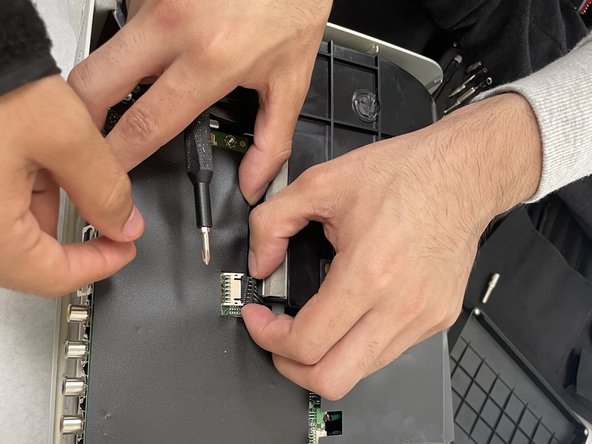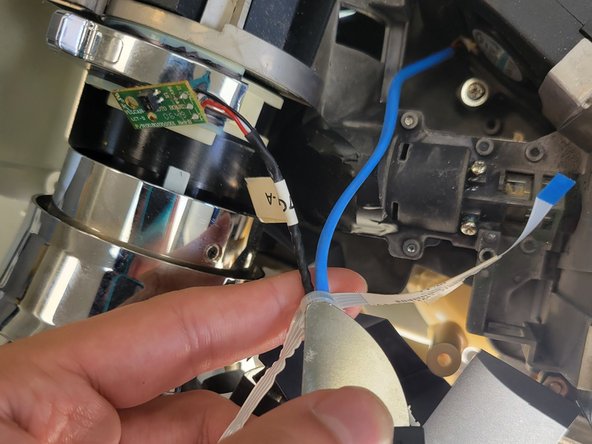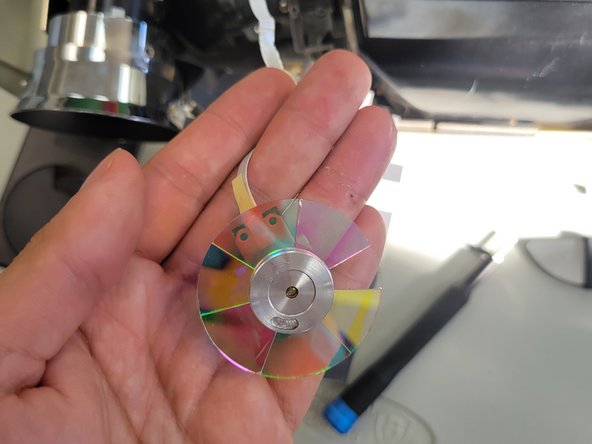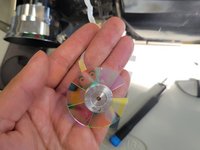Introdução
Use this guide to replace the Color Wheel on the Optoma HD72. The Optoma HD72 uses a 6-segment color wheel that includes red, green, blue, yellow, cyan, and magenta. The wide color range provided by this color combination enables the projector to create a more lifelike and immersive visual experience.
The following symptoms may indicate a problem or need for replacement with the power supply.
- Distorted Color Reproduction
- Flickering Colors
- Reduced Brightness or contrast
- Unusual Color Tints: This could be seen as an unnatural overall color to the images or video.
A few warnings to consider when dissembling this device:
- Electrical Hazards: The Optoma HD72 contains high-voltage components, so be wary of electrical shock by ensuring the device has been turned off for at least 5-10 minutes.
- The color wheel is delicate and can be easily damaged if not handled with care.
O que você precisa
-
-
Use a Phillips screwdriver to remove the five 2 mm screws on the underside of the device.
-
-
-
-
Remove the three 2 mm Phillips screws that secure the black housing.
-
Lift the black housing off.
-
To reassemble your device, follow these instructions in reverse order.