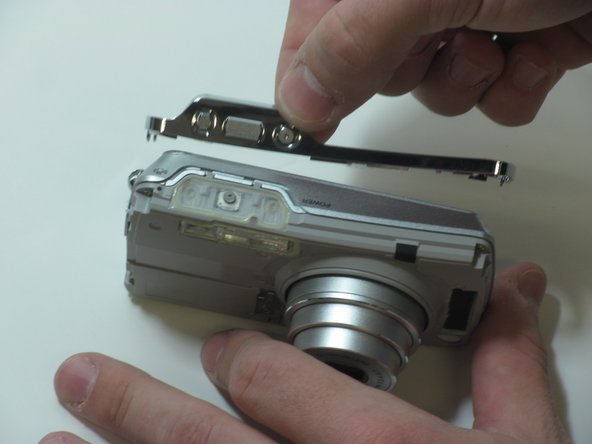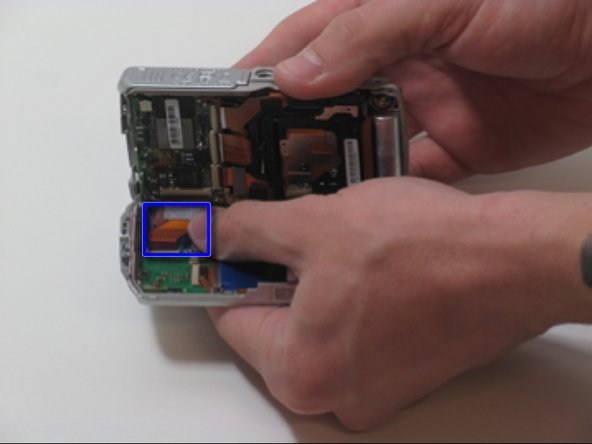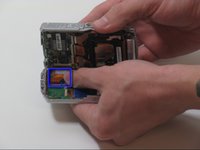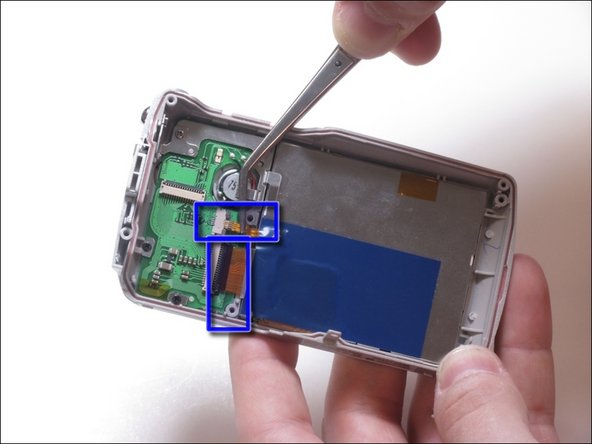O que você precisa
-
-
Slide the door located on the bottom of the camera in an outward direction
-
-
Conclusão
To reassemble your device, follow these instructions in reverse order.
Cancelar: não concluí este guia.
Uma outra pessoa concluiu este guia.