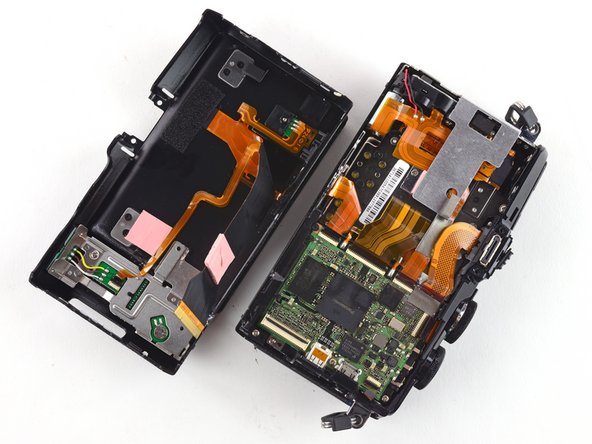Introdução
Use this guide to replace a damaged back case, or open the case to access other components of your camera.
We highly suggest you use a magnetic project mat or an organization tray. This camera has many different types of screws and keeping them organized is key to proper reassembly.
O que você precisa
-
-
Use a Phillips #00 screwdriver to remove the six 2 mm screws on the bottom of the camera.
-
-
To reassemble your device, follow these instructions in reverse order.
To reassemble your device, follow these instructions in reverse order.
Cancelar: não concluí este guia.
3 outras pessoas executaram este guia.
Um comentário
Loads of screws that don’t need to be removed just to remove the rear case.
Omit step 3,
Omit steps 6 to 13
Omit step 18
Take great care not to pull on ribbon cables