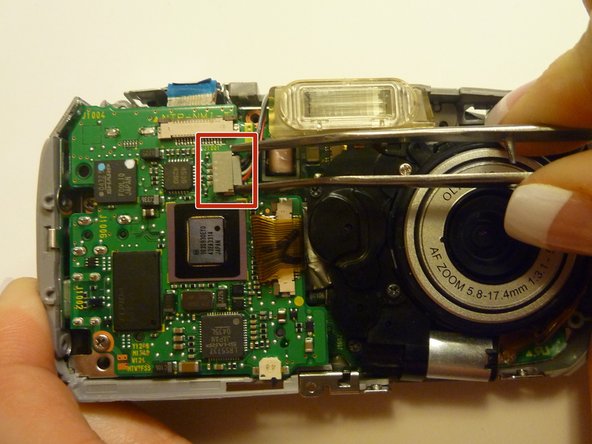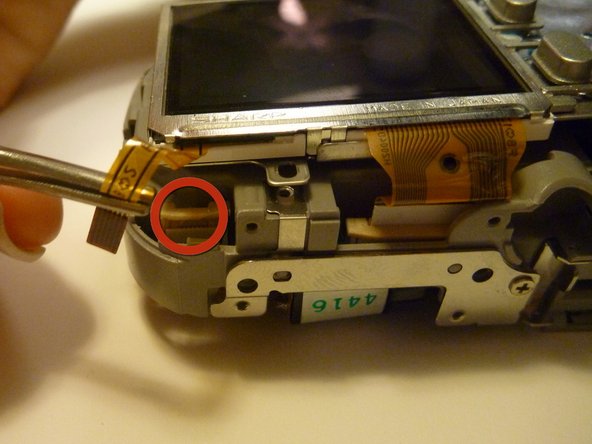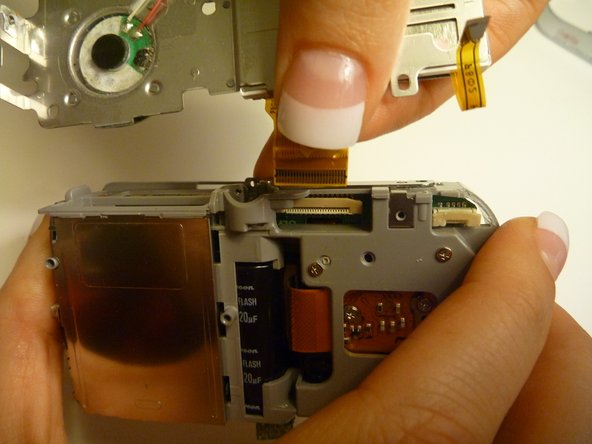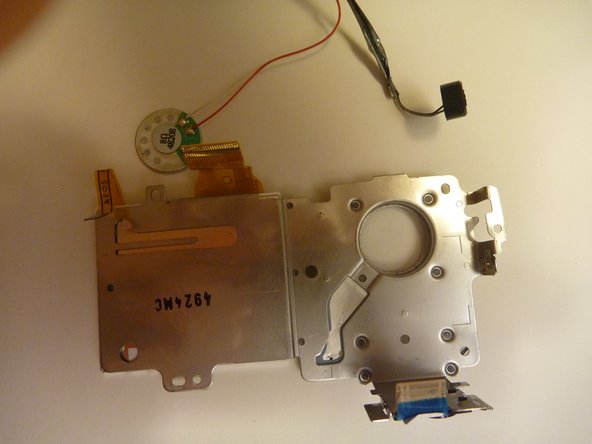Introdução
Step-by-step Instruction Guide
Olympus D590 Camera Microphone and Speaker System Replacement
O que você precisa
-
-
-
Using a Phillips #00 screwdriver, remove three screws fastened to the camera backplate edge.
-
-
-
Remove one screw Phillips #00 from the right side of the LCD screen camera internal housing component.
-
-
-
Using tweezers, gently lift and remove the clear tape covering the speaker.
-
Quase terminado!
To reassemble your device, follow these instructions in reverse order.
Conclusão
To reassemble your device, follow these instructions in reverse order.