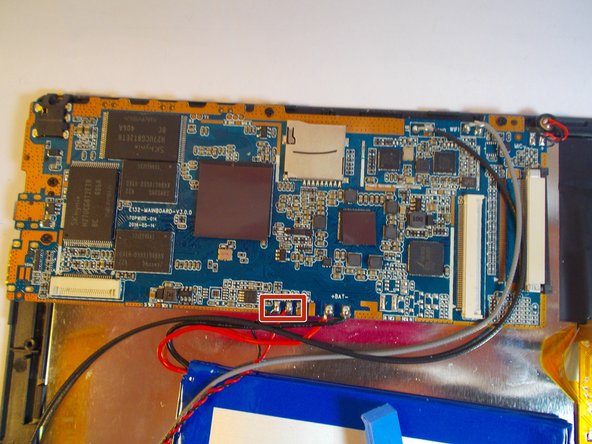Introdução
This guide will show you how to replace a motherboard. Replacing the motherboard will require frequent soldering.
O que você precisa
-
-
Place the plastic opening tool between the front and rear cover and pry up on each corner of the cover.
-
-
-
Remove the two plugs for the screen by pulling up and away from the motherboard.
-
-
To reassemble your device, follow these instructions in reverse order.
To reassemble your device, follow these instructions in reverse order.
Cancelar: não concluí este guia.
Uma outra pessoa concluiu este guia.