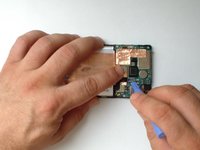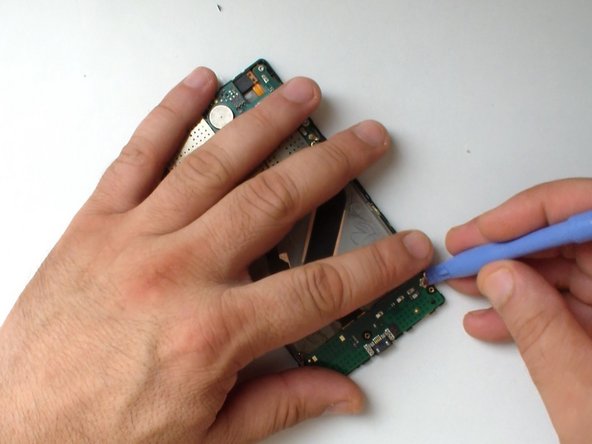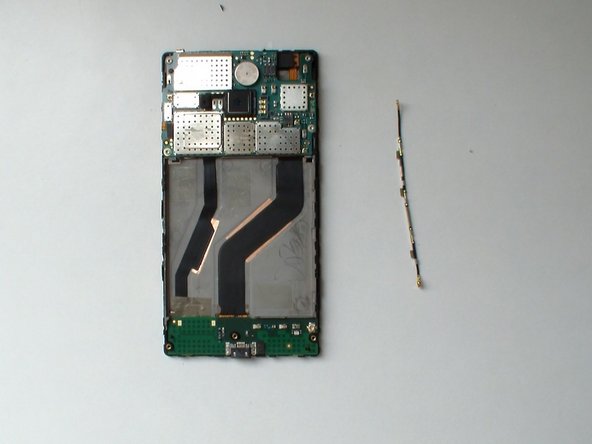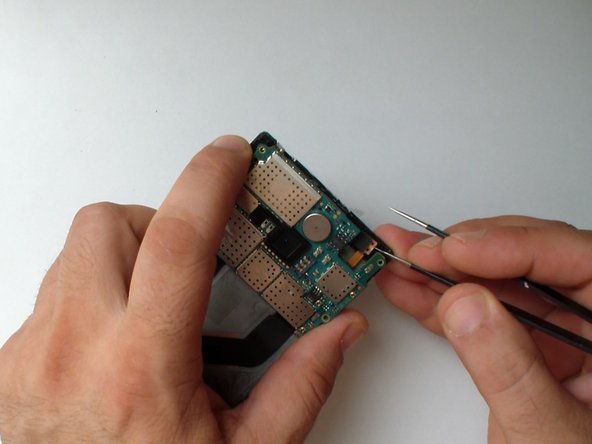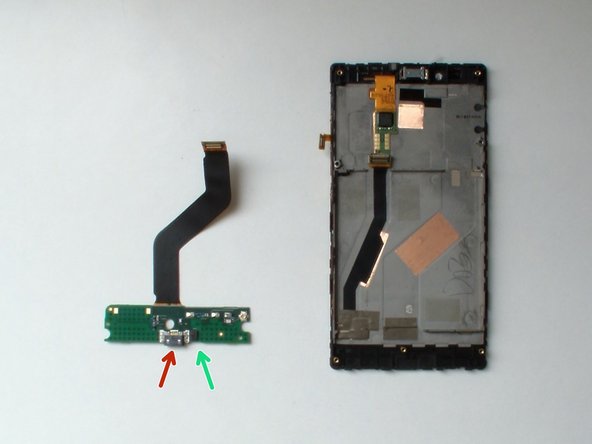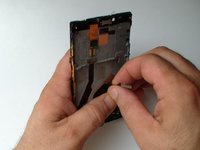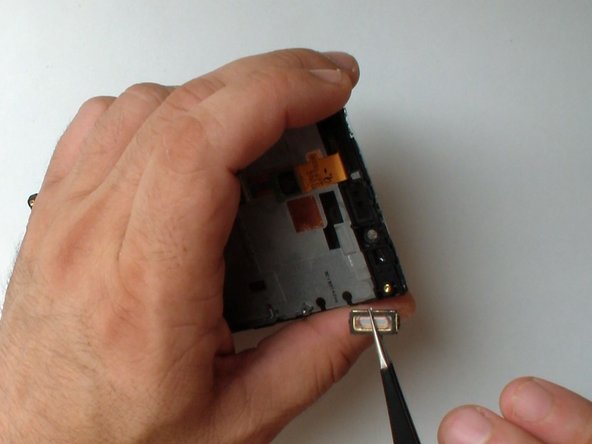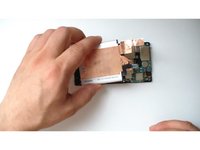Introdução
Nokia Lumia 720 Display Assembly Replacement - Touch Screen Glass and LCD Display.
O que você precisa
Vídeo de Apresentação
-
-
Remove the SIM card tray and the memory card try.
-
Use a screwdriver Torx T2 and remove the screw under the SIM card tray.
-
Use plastic tools and start the separating the back cover from the top side.
-
-
-
Disconnect the battery flex cable.
-
Unstick the metal foil from the logic board.
-
Use a plastic tool with a thin tip and unstuck the battery from the middle frame.
-
Battery - BP-4GWA, 2000mAh, 3.7V, 7.4Vh
-
-
-
-
Disconnect the Antenna cable from the Logic board and from the Charging Dock board and remove it.
-
-
-
Disconnect the Volume, Power and camera buttons flex cable.
-
Remove the 4x Torx T4 screws.
-
Slightly lift the board
-
-
-
Use a hair dryer and warm the flex cable.
-
Careful unstuck the flex cable from the middle frame.
-
Micro USB connector
-
Microphone
-
-
-
Now you can start with the reassembling, but before you place the back cover, test the new display assembly.
-
To reassemble your device, follow these instructions in reverse order.
To reassemble your device, follow these instructions in reverse order.
Cancelar: não concluí este guia.
5 outras pessoas executaram este guia.